If you’re in the market for a website builder, you’ve probably heard of both Showit and Webflow. They are two of the most popular website builders on the market today. So, Webflow vs Showit, which one is right for you? In this blog post, we will compare Showit and Webflow and help you decide which one is best for your business.
Overview of Showit and Webflow
Webflow and Showit are both phenomenal website design platforms. Here’s a comprehensive overview of Webflow vs showit.
Webflow
Webflow is an innovative, web-based platform that has revolutionized how users create dynamic websites by merging the concept of drag-and-drop with responsive design principles. This powerful tool offers a variety of hosting options and incorporates eCommerce and CMS capabilities, making it an attractive alternative for those who want to break away from the commonly used WordPress.
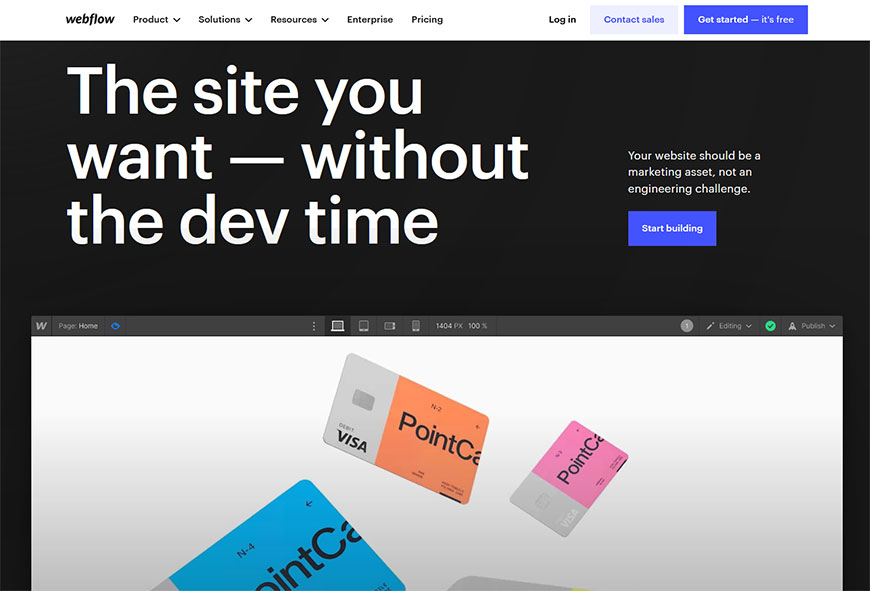
This unprecedented level of control and flexibility allows for endless customizations and fine-tuning, ensuring that users can create the exact website they envision without needing to write a single line of code.
Showit
Showit has emerged as a user-friendly platform specially engineered to meet the needs of photographers and its unique website design interface. What sets Showit website builder apart from other platforms is its seamless integration with WordPress, which often leads to confusion about whether Showit serves as a hosting platform.
While it was initially intended for photographers, Showit’s innovative and versatile approach to website building has now expanded its reach to various business niches, making it an appealing option for entrepreneurs and professionals across industries.
With its harmonious fusion of photography and web design elements, Showit continues to capture the imagination of those seeking a functional yet aesthetically pleasing website solution.
Pros and Cons of Webflow
Pros
Live prototyping
Webflow is revolutionizing the way designers approach website creation by offering a platform that enables live prototyping.
No plugins
Webflow offers an innovative approach to website design and development without the need for plugins, allowing creators to build functional, stable, and visually appealing websites with ease.
Secured hosting platform
One of the primary advantages of choosing Webflow is the added protection of a free SSL certificate, which equips websites with a solid defense against cyber threats. Along with meeting stringent security standards, Webflow also grants users the ability to limit access to the backend, keeping their sites safe from unauthorized changes.
Furthermore, Webflow’s hosting stack is powered by the renowned globally-distributed Amazon Web Services, which guarantees that your site experiences optimal performance and reliability.
Cons
Lack of code customizations
Despite the numerous benefits of utilizing Webflow for web design, one significant drawback is its limitations concerning code customizations.
Restriction on eCommerce
While Webflow offers a visually appealing and user-friendly platform for website design, it needs to improve when it comes to setting up an eCommerce store.
100+ Top-notch Webflow Templates
Take your website design to the next level with our stunning collection of Webflow templates.
Pros and Cons of Showit
PROS
Comprehensive Design and Creative Freedom
One of the most significant advantages of using Showit is its unparalleled design interface and creative freedom. This cutting-edge platform allows you to style and design your website in any way possible, empowering you to create a unique and visually stunning online presence.
Easy Drag and Drop
Showit brings a breath of fresh air for photographers and creative entrepreneurs with its easy drag-and-drop website design platform. Gone are the days when you would need to understand coding to maintain, update, or design your website. Instead, it simplifies this process by offering an intuitive, user-friendly interface tailored to the unique needs of your creative work.
Reusable Layouts and Add-On Templates
Imagine the creative freedom and flexibility you could experience with Showit, a platform that allows you to seamlessly integrate reusable layouts and add-on templates into your website design, regardless of its origin.
Whether you began with a blank canvas, utilized a free or premium Showit template, or even collaborated with a professional Showit website designer, the possibilities for expansion and improvement of your site are limitless.
Cons
External email hosting
One major downside of utilizing Showit for your website needs is the lack of external email hosting within their subscription packages. Showit does not offer email hosting in any of its subscription tiers, which means you must seek out and purchase this service separately.
Higher subscription for extra plugins
One prominent issue is the higher subscription cost for extra plugins. While the Tier 1 subscription provides a static, brochure-like website, and Tier 2 includes a fully-fledged WordPress blog, it does not imply that you can access any WordPress plugin with ease. In fact, to use additional plugins beyond Showit’s approved plugin list, you’ll need to upgrade to their Tier 3 subscription.
Comparison of features between the two builders
When comparing two powerful website builders like Webflow and Showit, here are a few important aspects to consider —
Ease of Use
When comparing the features of Webflow and Showit, both builders offer user-friendly experiences designed to cater to different needs.
Webflow sets itself apart through its personalized onboarding process, starting with a survey that tailors the platform to your specific requirements and offers a simple drag-and-drop editor for crafting professional websites.
Meanwhile, Showit ensures an equally smooth experience with its adobe illustrator Suite-like interface, making it a familiar environment for photographers. Although it might take some time for new users to become thoroughly acquainted with Showit, its steep learning curve is offset by an active Facebook community and a wealth of help documentation that can assist you in getting set up and navigating any queries you may come across.
SEO capabilities
When exploring the realm of website builders, comparing features plays a significant role in determining the right choice for your specific needs. Webflow particularly stands out with its impressive array of SEO capabilities to enhance a site’s search engine visibility.
Within its editor, users can effortlessly customize aspects like title tags and meta descriptions and even alter open graph settings for seamless social media sharing. In addition, upgrading to a paid plan unlocks an even more robust set of SEO tools, such as automated sitemap generation, schema markup management, indexing rule creation, and implementing redirects.
On the other hand, Showit stands out for its built-in SEO tools, providing a solid foundation for enhancing your website’s search engine rankings. Additionally, if you’re using a WordPress blog, it also allows you to take advantage of some WordPress tools to boost your site’s performance. However, one downside to Showit is the lack of server access, which can limit the optimization options available.
Themes and Extensions
In the world of website builders, the comparison of features between Webflow and Showit reveals that both platforms provide unique advantages when it comes to themes and extensions.
While Webflow may be considered somewhat limited in this aspect compared to WordPress, it still boasts an impressive collection of over 1,000 custom templates, catering to various businesses, portfolios, blogs, and agency sites.
Showit, on the other hand, emphasizes flexibility and customization, allowing users to build and modify their websites with ease, regardless of the source of their initial design.
Support
When it comes to choosing between Webflow and Showit, one crucial aspect to consider is the support provided by each platform.
Webflow boasts a comprehensive range of resources through their Webflow University, offering an extensive collection of tutorials, articles, and step-by-step guides. Furthermore, they provide email-based support during business hours and maintain an active support forum for users to share their knowledge and experiences.
In contrast, Showit may have a smaller user base, but it compensates with a dedicated and robust support team. Users of Showit can benefit from email support, access to the Showit set-up course, as well as direct assistance from their support team and online help documentation.
Ultimately, both Webflow and Showit provide abundant support to ensure an optimal user experience, so the choice boils down to personal preference and individual requirements.
100% Customizable Design
Webflow stands out as a highly customizable option with its visual builder that enables you to drag and drop elements effortlessly, allowing you to easily craft intricate designs. It takes customization to the next level with advanced tools, such as animations, hover states, parallax, and progress bars, which permit you to create a distinct user experience by tailoring control triggers and effects.
Meanwhile, Showit is an equally engaging website platform that offers ultimate design flexibility, encouraging users to click, swap, and drop elements to their heart’s content. It celebrates your creativity as every detail can be easily adjusted to align with your brand identity, and the blank canvas concept makes the possibilities endless across all devices, whether desktop or mobile.
Both Webflow and Showit empower designers to transform their vision into reality, shaping websites that captivate users and meet varied requirements.
Cost comparison between the two builders
- Webflow
Webflow website builders offer two different sorts of plans.
- Site plans
- eCommerce plans
The site plans are as follows:
- FREE – Free of Cost
- Basic – $18/mo (billed monthly) and $14 /mo (billed yearly)
- CMS – $29/mo (billed monthly) and $23 /mo (billed yearly)
- Business- $49/mo (billed monthly) and $39 /mo (billed yearly)
- Enterprise- Contact web flow
The eCommerce plans are as follows:
- Standard – $42/mo (billed monthly) and $29 /mo (billed yearly)
- Plus – $84/mo (billed monthly) and $74 /mo (billed yearly)
- Advanced – $235/mo (billed monthly) and $212/mo (billed yearly)
- Showit
Showit website builders offer two different sorts of plans.
- Monthly plans
- Annual plans
The Monthly plans are as follows:
- Showit – $24/mo
- Showit + Basic Starter Blog – $29/mo
- Showit + Advanced Blog- $39/mo
The Annual plans are as follows:
- Showit – $19 per month/ $228 Annually
- Showit + Basic Starter Blog –$24 per month/ $288 Annually
- Showit + Advanced Blog- $34 per month/ $408 Annually
100+ Top-notch Webflow Templates
Take your website design to the next level with our stunning collection of Webflow templates.
Frequently Asked Questions
- Is Webflow based on WordPress?
The primary difference between them is that Webflow is a SaaS service that takes care of everything, whereas WordPress is an open-source content management system (CMS) installed on your hosting server.
- Is there a learning curve?
Yes, both Webflow and Showit have learning curves associated with them. Depending on your familiarity with web design and development principles, you may find yourself needing to read up on some tutorials or watch instructional videos before you can start designing in earnest. Additionally, both platforms offer resources such as tutorials or forums where you can get help from experienced users if needed.
- Can you use Showit for two blogs?
You will need to make a new account with a different subscription for each site if you want to build multiple sites under different domains. By clicking on your username in the lower left corner and selecting Logout, you can exit your current Showit session.
- What is Webflow used for?
Webflow has a built-in publishing and hosting platform in addition to being a visual way to code. In other words, you can build a website from scratch and launch it in a fraction of the time it would take to construct it manually.
Bonus: Some Popular Webflow Templates
Farnic – Furniture Website Template
Farnic – Furniture Website Template is your one-stop solution to creating an eye-catching, efficient, and thriving online furniture store. With Farnic, you are equipped with the latest Webflow CMS technology, empowering you with incredible features such as remarkable page loading speeds, search engine optimization, and a responsive design that will have your site look fantastic on any device.

But that’s not all! Farnic goes above and beyond, offering comprehensive eCommerce support to streamline your business operations, engage customers, and ultimately drive higher sales. So don’t settle for anything less than the best choose Farnic and elevate your online store above the rest in no time!
Highlighted Features:
- Retina Ready
- Fast Loading Speed
- eCommerce Ready
- SEO Friendliness
- Responsive Layout
Price: Regular License: $79
Resideo – Real Estate Website Template
Resideo is the ultimate Home Owners Association Webflow HTML Website Template that caters to the diverse needs of HOA communities. With an array of 22 all-inclusive pages, Resideo covers everything from the essential home, about, and contact pages to an interactive events page highlighting exciting upcoming activities.

In addition, the template furnishes five user-friendly CMS template pages, such as authors, team members, blog posts, and projects, streamlining your website management process. With its comprehensive features, Resideo guarantees a polished and efficient website for any Homeowners Association, effortlessly reaching its target audience and making a lasting impact.
Highlighted Features:
- 15 static pages
- Fast Loading Speed
- 5 CMS pages,
- SEO Friendliness
- Responsive Layout
Price: Regular License: $49
Prouple – App Website Template
Imagine entering the digital realm with a stylish, cutting-edge website that captures your audience’s attention and showcases your thriving cryptocurrency venture. You can turn this dream into reality using the Prouple App Website Template!
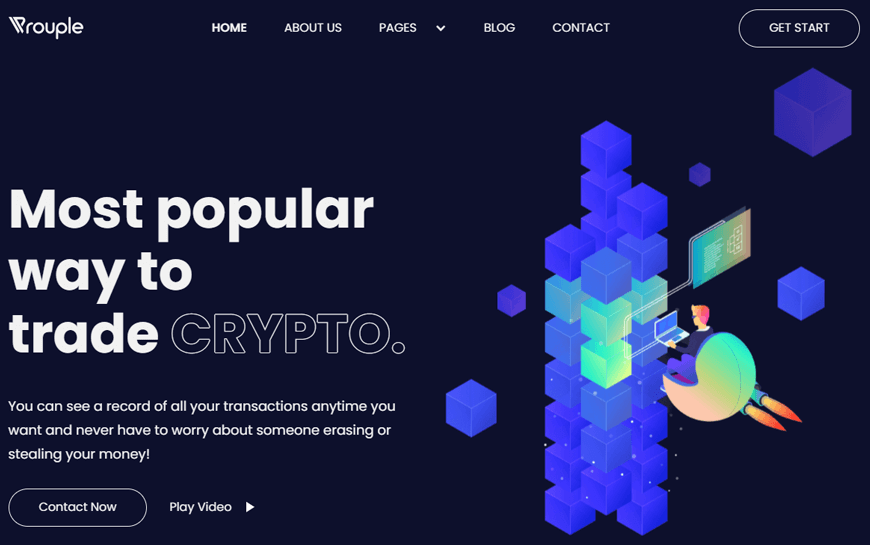
Boasting an impressive selection of 17 web pages consisting of 9 static pages, 5 CMS collection pages, 3 utility pages, a service page, and a blog page, Prouple ensures that your site remains visually appealing and informative. In addition, its responsiveness and SEO-friendly features guarantee optimum user experience and increased search engine ranking.
Highlighted Features:
- 17 web pages
- Fast Loading Speed
- Media Lightbox
- Retina Ready
- Responsive Layout
Price: Regular License: $49
StoryX – News Website Template
StoryX is the exceptional Webflow blog template that takes your website to new heights. With unparalleled speed and optimization, this SEO-friendly template ensures your blog reaches audiences quicker and easier than ever before.
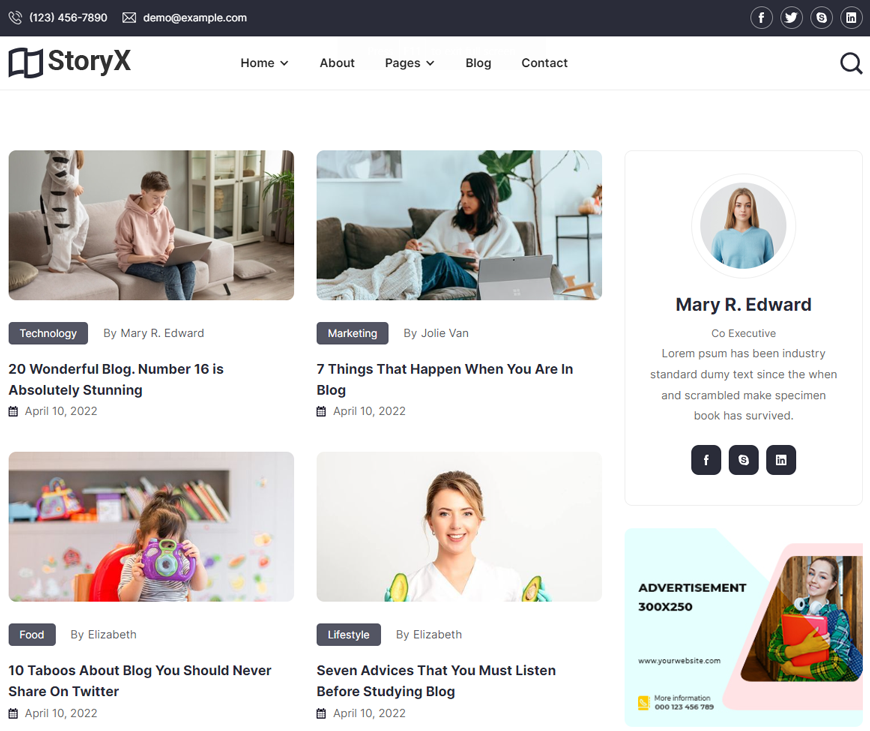
Personalize the highly customizable website platform to create a unique space that truly reflects your style and vision. Then, watch as it adjusts seamlessly to any device for the optimal browsing experience. To top it off, the continual updates to StoryX provide fresh designs and features, ensuring your blog remains innovative and one step ahead of the game.
Highlighted Features:
- Optimized for fast loading speed
- SEO Friendly
- Customizability at its best
- Fully Responsive and Adaptive Layout
- Regular Updates
Price: Regular License: $49
Villar – Real Estate Website Template
The Villar – Real Estate Webflow Website Template has been meticulously designed to provide real estate professionals with a website platform to showcase their listings in a highly professional and captivating manner.
One of the key features of this template is its emphasis on quick loading times and search engine optimization, ensuring maximum online visibility in the ever-evolving digital landscape.
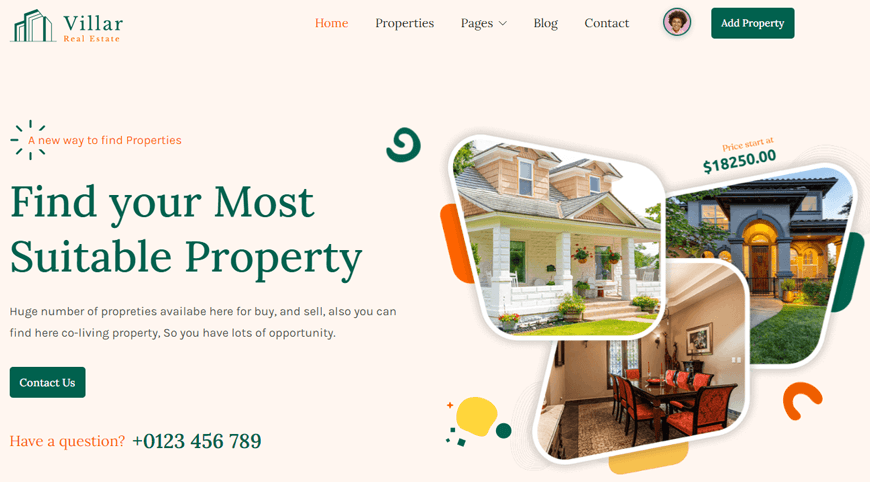
Furthermore, the responsive design of Villar ensures that your website will always look impeccable, no matter the screen size or device it’s being viewed on. This ease of use and the elegant interface makes the Villar template the perfect choice for real estate agents looking to elevate their online presence and stand out in the market.
Highlighted Features:
- Optimized for fast loading speed
- SEO Friendly
- Great Customizability
- Retina Ready
- Responsive Layout
Price: Regular License: $49
Funder – Agency Website Template
The Funder Agency Website Template allows businesses, whether fledgling startups or agency professionals, to establish a captivating and robust online presence.

Designed to cater to a wide range of requirements, Funder offers a remarkable collection of 16 web pages, each tailored to suit various business needs. It allows you to create a website that captures your business’s essence, whether through an informative About Page, a detailed Service Page, a convenient Contact Page, or even more specialized pages such as Blog Pages or Style Guide pages.
Highlighted Features:
- 16 web pages
- SEO Friendly
- Great Customizability
- Retina Ready
- 5 CMS Pages
Price: Regular License: $49
Final verdict – which website builder should you choose
Webflow vs Showit, both phenomenal website design platforms, are excellent web design platforms with many features that make them popular choices among web professionals. However, when looking at features and pricing, Webflow has the edge due to its more feature-packed plans and competitive prices.
Additionally, its intuitive interface makes it easier to learn and use than Showit, which may require more tutorials or help from experienced users. In conclusion, Webflow provides a powerful yet user-friendly environment for creating compelling websites quickly and easily while also offering cost-effective solutions tailored to all types of users.




