With so many website-building platforms available today, choosing the right one for your business needs can be a daunting task. Two of the most popular platforms are Webflow and WordPress. Both platforms have pros and cons, and choosing the right one can be challenging. In this article, we’ll compare Webflow vs WordPress to help you decide which platform is best suited for your website.
Understanding WordPress
Introduction to WordPress as a website-building platform
WordPress is a widely popular and versatile website-building platform that empowers users to create and manage WordPress websites easily. Originally developed as a blogging tool, WordPress has evolved into a full-fledged Content Management System (CMS) that allows users to build various websites, from simple blogs to complex eCommerce sites and corporate portals.

One of the key strengths of WordPress is its user-friendly interface, which requires little to no coding knowledge. This makes it accessible to beginners and non-technical users who want to establish an online presence without the need for extensive programming skills. WordPress offers a visual editor that enables users to create and edit web pages using a familiar word-processing-like interface.
Because WordPress is an open-source software program, anybody may use, change, and share its source code without restriction. Because of this, a thriving community of programmers, designers, and fans offers themes, plugins, and other tools to increase WordPress’ capabilities. Thousands of free and premium themes are available, enabling users to alter the look of their websites to match their unique requirements and tastes.
Pros and cons of using WordPress
Pros
- Utilizing WordPress is simple.
- WordPress websites are inexpensive.
- The WordPress ecosystem is powerful.
- WordPress offers flexibility.
Cons
- WordPress maintenance can often be challenging with less expertise.
Understanding Webflow
Introduction to Webflow as a website building platform
WordPress is a widely popular and versatile website-building platform that empowers users to create and manage websites easily. Originally developed as a blogging tool, WordPress has evolved into a full-fledged Content Management System (CMS) that allows users to build various websites, from simple blogs to complex eCommerce sites and corporate portals.
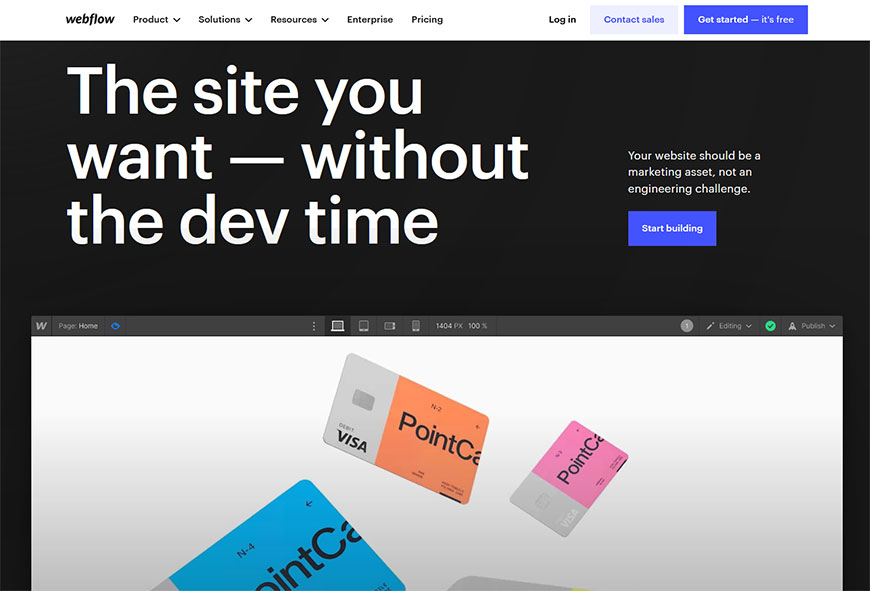
One of the key strengths of WordPress is its user-friendly interface, which requires little to no coding knowledge. The WordPress dashboard makes it accessible to beginners and non-technical users who want to establish an online presence without the need for extensive programming skills. WordPress offers a visual editor that enables users to create and edit web pages using a familiar word-processing-like interface.
Pros and cons of using Webflow
Pros
- Page restrictions are limiting.
- High degrees of design personalization.
- A great selection of templates.
Cons
- Comparatively more challenging to utilize for a website builder than WordPress
- There is no phone support or live chat available.
- Costly pricing models.
100+ Top-notch Webflow Templates
Take your website design to the next level with our stunning collection of Webflow templates.
Comparing WordPress and Webflow
Ease of use comparison
WordPress and Webflow are website-building platforms, but they differ in ease of use. WordPress has a steeper learning curve compared to Webflow, particularly during the setup process. It requires users to install WordPress on a hosting server, set up a database, and configure various settings.
WordPress
Once set up, WordPress offers a powerful tool for creating different types of websites. Creating a simple blog post is straightforward, and the block editor provides an easy way to create and edit pages, posts, and media. WordPress may not be the most user-friendly platform for beginners. Customizing the website and accessing advanced settings often require technical knowledge, and the overwhelming number of options can be daunting. However, other platforms may be more beginner-friendly.
Webflow
On the other hand, Webflow has a more user-friendly and intuitive interface, making it easier for beginners to get started. The visual site builder in Webflow allows users to create websites using drag-and-drop functionality without any coding knowledge. It offers a wide range of design options beyond the basic block editor of WordPress.
Webflow provides tutorials and free templates to help users get started quickly. However, there is still a learning curve associated with Webflow, especially for users who are new to website builders. Finding specific customization options or adding complex website elements may take some time to figure out.
Customization capabilities comparison
WordPress
Both WordPress and Webflow offer customization options, but they differ in their approach and flexibility. WordPress is known for its limitless customization possibilities. The WordPress ecosystem provides numerous tools, resources, and support to create your desired design and functionality.
With thousands of free and premium themes, page builders, and plugins, WordPress allows you to customize your website’s design and features extensively. The vast plugin repository offers options for adding forms, social media integration, eCommerce functionality, email marketing, and more.
Webflow
On the other hand, Webflow offers a variety of templates (free and paid) to kickstart the website creation process. While changing templates in WordPress is relatively straightforward, in Webflow, it requires creating a new project and manually migrating data or copying and pasting elements to a new site. However, modifying templates in Webflow with new designs and content is relatively easy.
Recommended Blog for you
👉 How to Create a Webflow Modal: Step-by-Step Guideline
👉 How to Add Webflow Background Video: Step-by-Step Guide
👉 How to Add Facebook Pixel to Webflow
👉 Webflow File Upload: Learn How to Easily Upload Files in Webflow
Themes and Templates
Both WordPress and Webflow provide users with pre-made designs, known as themes in WordPress and templates in Webflow, to assist in creating visually appealing websites without the need for designing from scratch.
WordPress
In terms of sheer numbers, WordPress has a larger selection of themes compared to Webflow. WordPress offers over 5,300 free themes and templates, along with more than 10,000 premium options available for purchase. This extensive library provides users with a wide range of choices and flexibility when it comes to finding an off-the-rack design for their website.
Webflow
On the other hand, Webflow offers around 5,000 free templates and approximately 1,400 premium templates. While the numbers may be lower than WordPress, Webflow still provides a decent selection of templates that users can choose from to kickstart their website design.
It’s important to note that the number of themes/templates is not the sole factor to consider when comparing WordPress and Webflow. The quality and variety of designs, as well as the specific needs of your website, are also important considerations.
eCommerce Functionalities
Regarding eCommerce functionality, WordPress and Webflow offer solutions to create online stores. However, there are some differences in how they approach this aspect.
WordPress
WordPress provides eCommerce functionality through plugins, with WooCommerce being the most popular choice. By installing and configuring WooCommerce, WordPress users can add full eCommerce capabilities to their websites.
WooCommerce offers a range of features, such as product management, payment gateways, order tracking, and inventory management. It is highly customizable and has a large community of developers creating additional extensions and themes.
Webflow
On the other hand, Webflow integrates eCommerce features directly into its core service, but it requires users to subscribe to an eCommerce plan. With Webflow’s eCommerce plan, users can access features like product catalogs, shopping carts, secure checkout, and order management.
Webflow’s eCommerce functionality is designed to seamlessly integrate with its web design capabilities, allowing users to create visually stunning and interactive online stores.
Price comparison
WordPress
WordPress website builders offer two different sorts of plans.
- Pay monthly plans
- Pay annually plans
The Pay monthly plans are as follows:
- FREE
- Personal – $9/mo
- Premium – $18/mo
- Business- $40/mo
- WooCommerce- $70/mo
The Pay annually plans are as follows:
- FREE
- Personal – $4/mo (billed monthly), and $48 (billed yearly)
- Premium – $8/mo (billed monthly), and $96 (billed yearly)
- Business- $25/mo (billed monthly), and $300 (billed yearly)
- WooCommerce- $45/mo (billed monthly), and $540 (billed yearly)
- Enterprise- Starts at US$25,000 yearly.
Webflow
Webflow website builders offer two different sorts of plans.
- Site plans
- eCommerce plans
The site plans are as follows:
- FREE
- Basic – $18/mo (billed monthly) and $14 /mo (billed yearly)
- CMS – $29/mo (billed monthly) and $23 /mo (billed yearly)
- Business- $49/mo (billed monthly) and $39 /mo (billed yearly)
- Enterprise- Contact web flow
The eCommerce plans are as follows:
- Standard – $42/mo (billed monthly) and $29 /mo (billed yearly)
- Plus – $84/mo (billed monthly) and $74 /mo (billed yearly)
- Advanced – $235/mo (billed monthly) and $212/mo (billed yearly)
Security
WordPress
WordPress is an open-source software that may have security vulnerabilities that need to be addressed. The use of third-party themes, plugins, and hosting providers can introduce additional risks. It is crucial to take extra security measures, such as updating WordPress core, themes, and plugins, using strong passwords, implementing security plugins, and regularly backing up the website.
The complexity of a WordPress site can increase its potential vulnerabilities. However, by following best practices and implementing security measures, it is possible to achieve high security with a WordPress site.
Webflow
Webflow, on the other hand, is built on Amazon Web Services (AWS) hosting, which is known for its secure web hosting infrastructure. Webflow has taken additional measures to ensure the security of customer data, payment processing, and information handling. They utilize strong encryption throughout the platform to protect against unauthorized access. Webflow takes security seriously and aims to keep websites safe from hackers and cyber attacks.
Choosing the Right Platform for Your Needs
When choosing a website building platform, several factors should be taken into consideration to ensure the platform aligns with your needs and goals. Here are some key factors to consider:
Ease of Use:
Consider your level of technical expertise and whether you prefer a platform with a simple drag-and-drop interface or are comfortable with more advanced customization options.
Flexibility and Customization:
Assess the platform’s ability to accommodate your specific website requirements, such as design customization, integrations with third-party tools, and scalability as your website grows.
Cost:
Evaluate the platform’s pricing structure, including any subscription fees, hosting costs, and additional charges for premium features or templates. Consider your budget and the long-term affordability of the platform.
SEO-Friendliness:
Determine if the platform provides built-in SEO features or allows for easy integration with SEO plugins or tools. A website-building platform that supports search engine optimization can help improve your website’s visibility and organic traffic.
Mobile Responsiveness:
Ensure that the platform offers responsive design capabilities, allowing your website to adapt seamlessly to different screen sizes and devices. Mobile-friendly websites are essential for providing a good user experience and catering to the growing number of mobile users.
Support and Resources:
Consider the availability of customer support, documentation, tutorials, and a community forum or user base that can provide assistance and guidance when needed.
You may also like this:
👉 Webflow vs Readymag: Which Is Best for Your Needs?
👉 Webflow Vs Showit: Which Website Builder is Best For You?
👉 Webflow vs Unbounce: Which Is the Best Landing Page Builder for You?
👉 Editor X vs Webflow: A Complete Review
👉 A Comprehensive Comparison of Webflow vs Elementor
Bonus: Recommended Webflow Templates
Gamic – Game Website Template
Are you keen on gaming or esports? You won’t have to go any further than Gamic, the finest Game Website Template. This template has been intelligently created with you in mind, giving it amazing visual allure and an easy-to-understand, user-friendly interface that will astound you immediately.

You can be confident that your visitors will be intrigued, captivated, and entirely entertained whenever they check out your website with so many specialized page formats and elements included. With important web pages such as Home, Match, Team, Game Details, and FAQ, Gamic is sure to enhance your online gaming presence like never before!
Highlighted Features:
- Fully Responsive
- Perfect Responsive
- Style Guide
- Awesome & Creative Design
- 100% Customizable
Price: Regular License: $49
Funder – Agency Website Template
Create a stunning website for your business with the Funder agency template! This versatile and affordable option offers 16 different web page options to choose from, including Services and Blog. The design features are top-notch, guaranteed to impress even the pickiest users.

Additionally, Funder is available to all users and compatible with all technology. Funder’s user-friendly interface makes it possible for anyone to construct a website with a professional appearance, so you don’t need to be an expert in web design to use it. Utilize Funder’s SEO-friendly features and excellent customizability to launch your business online immediately.
Highlighted Features:
- 16 web pages
- SEO Friendly
- Great Customizability
- Retina Ready
- 5 CMS Pages
Price: Regular License: $49
StoryX – News Website Template
Discover the hassle-free solution for creating your own news blog with StoryX. This exceptional website template is designed specifically for bloggers who aim to make a lasting impression. With StoryX, you can effortlessly customize every aspect of your site, making it truly unique and authentic to your personality and style.

Experience optimized loading speeds and an SEO-friendly design that ensures your content is easily discoverable by your readers. StoryX is crafted to provide an exceptional browsing experience on all devices, guaranteeing a seamless journey for your audience, regardless of their location.
Stay ahead with regular updates, granting you access to the latest features and designs that will keep your blog fresh and engaging. Don’t wait any longer—begin building your dream blog today with StoryX and embark on a remarkable blogging journey.
Highlighted Features:
- Optimized for fast loading speed
- SEO Friendly
- Customizability at its best
- Fully Responsive and Adaptive Layout
- Regular Updates
Price: Regular License: $49
Enron – Portfolio Website Template
Enron – Portfolio Webflow Template is designed to appeal to businesses, agencies, and individuals looking for a distinct online presence, and this template is a perfect choice. With its modern aesthetics and elegant typography, Enron exudes sophistication. However, it doesn’t stop at appearances alone – Enron is optimized for SEO and retina displays, ensuring your portfolio reaches the right audience.

Featuring an extensive selection of 23 pages, including Webflow CMS and eCommerce options, you have ample space to showcase your finest work and achievements. Moreover, the template offers seamless customization, allowing you to tailor it precisely to your unique requirements. Bid farewell to generic templates and embrace the Enron – Portfolio Webflow Template for a remarkable online showcase.
Highlighted Features:
- SEO Friendly
- Stylish typography
- Great Customizability
- Retina Ready
- eCommerce Ready
Price: Regular License: $79
Prouple – App Website Template
Do you want to showcase your crypto business online but need help figuring out where to start? Let us introduce you to Prouple, the perfect Crypto Webflow Template for your next website. Prouple is equipped with a clean and modern design, plus a wide range of design tools that allow for a professional and cohesive look.
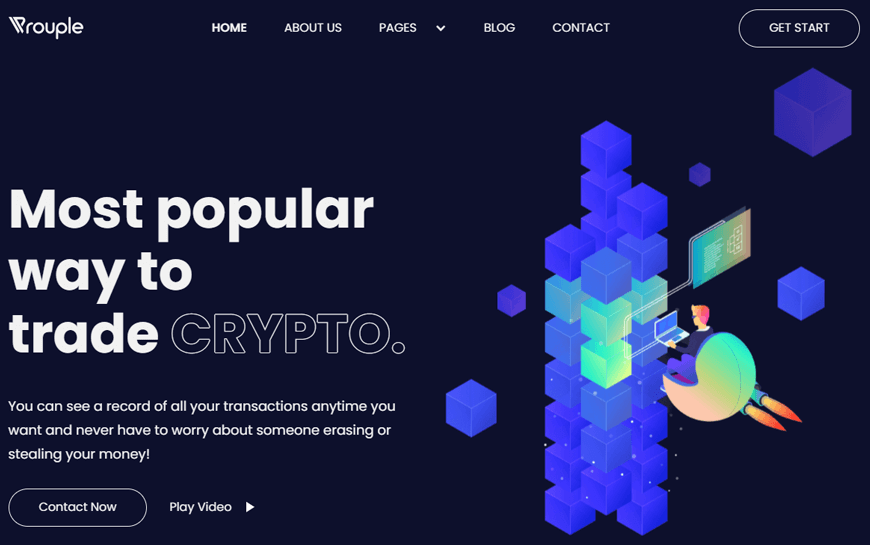
With its responsive design, your website will look great on any device. And if you need to update your content or your business grows, Prouple is Webflow CMS ready for flexibility. With cool features like Media Lightbox and 3D Transform, Prouple is the ultimate choice for your crypto website platform.
Don’t forget, Prouple is SEO-friendly too, meaning you can rank higher on search engines and attract even more customers. Check out Prouple today, and take your online presence to the next level!
Highlighted Features:
- Responsive design
- SEO Friendly
- Great Customizability
- Retina Ready
- Media Lightbox
Price: Regular License: $49
Hire Webflow Experts to Build Your Website
Elevate your website with the expertise of our Webflow professionals. By hiring our team of Webflow experts, you can ensure a top-notch website that meets your unique needs and exceeds your expectations.
Experience the exclusivity of Brandbes’ Webflow services. Our primary objective is to empower business owners by providing premium Webflow template designs and development services that are tailored to their specific requirements. With our expertise in Webflow, we have proudly assisted tens of thousands of clients in achieving their online business objectives and driving growth.

At Brandbes, we are committed to delivering a seamless experience in creating websites and online shops. Our team of Webflow professionals caters to businesses of all types, offering a wide variety of user-friendly templates. You can confidently begin your digital ventures when you choose our services because Brandbes has built a solid reputation in Webflow Templates. We are committed to providing outstanding quality and guaranteeing client happiness.
When working with Brandbes, you can trust that the Webflow templates you acquire are of the highest caliber. Our dedicated team of knowledgeable and committed Webflow specialists is always prepared to support you, making the process of creating your website platform or online store smooth and efficient.
Frequently Asked Questions
Which one is easier to use – Webflow vs WordPress?
Webflow is generally considered easier to use than WordPress, as it offers a drag-and-drop interface and visual design tools that don’t require coding or technical skills. WordPress is more flexible and can accommodate more complex websites, but it requires some technical proficiency to use.
Can I use my own domain with Webflow and WordPress?
Yes, both Webflow and WordPress allow users to use their own domain names for their websites.
Which one is better for SEO – Webflow vs WordPress?
Both Webflow and WordPress are capable of being optimized for SEO, but WordPress has a slight edge as it offers more plugins and extensions designed specifically for SEO.
Can I customize the design of my website with Webflow and WordPress?
Yes, both Webflow and WordPress allow users to customize the design of their websites. Webflow offers a visual design tool, while WordPress requires some knowledge of HTML, CSS, and PHP.
Which one is better for eCommerce – Webflow vs WordPress?
Both Webflow and WordPress have eCommerce capabilities, but Webflow is easier to use and more intuitive for creating simple eCommerce sites with fewer products. WordPress requires more technical expertise but can accommodate more complex eCommerce sites.
100+ Top-notch Webflow Templates
Take your website design to the next level with our stunning collection of Webflow templates.
Final thoughts on Webflow vs WordPress
As we wrap up our comparison between WordPress, it’s clear that each platform offers its own unique set of advantages. While WordPress boasts a colossal library of plugins and themes, Webflow’s intuitive design tools and responsive templates make it a popular choice for designers with a keen eye for aesthetics.
Ultimately, the choice from Webflow vs WordPress comes down to your specific needs and preferences. Whether you’re an experienced developer or a newcomer to the world of website design, both platforms offer plenty of room for growth and experimentation. So, take your time to explore both options and see which one is the perfect fit for your next project.




