When it comes to web design, there are a lot of different tools that you can use. In this blog post, we will compare Webflow vs. Pinegrow – two popular tools web designers use. Both Pinegrow and Webflow offer a lot of features and benefits, so it can be difficult to decide which tool is the better option for you. In this article, we will discuss the pros and cons of both Pinegrow and Webflow so that you can make an informed decision about which tool is best for your needs.
Overview of Pinegrow and Webflow
Webflow
Webflow is an intuitive, user-friendly website builder that helps users create and manage content without requiring deep technical knowledge. This website editor is easy to use and set up. You can build functional websites in minutes without any programming background.
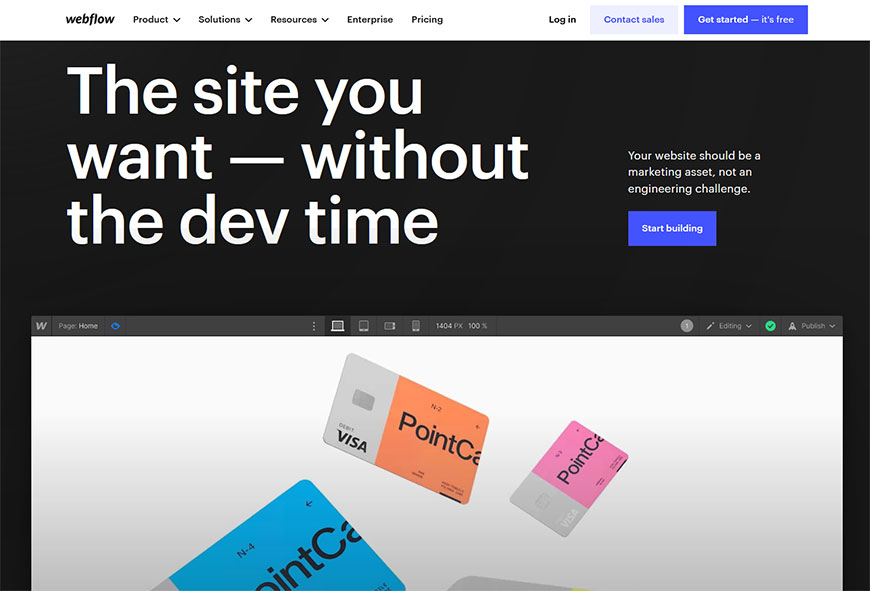
Webflow also offers powerful features like drag and drop elements, the ability to customize content using visual editing, and the quickly generate code. It is a great alternative to Pinegrow for creating professional-looking websites quickly and easily. This website builder also provides vital support resources, allowing even entry-level programmers to create highly attractive and sophisticated websites with ease.
Webflow is rapidly becoming the go-to platform for web developers due to its combination of customizability, speed, ease of use, and modern design elements.
Pinegrow
Pinegrow is a powerful web editor that enables users to build, design and edit websites visually. It is an easy-to-use platform that comes with an array of features such as drag&drop components, CSS styling capabilities, and multi-page editing. It’s powerful visual tools allow users to instantly create layouts and customize them to their needs in just a few clicks.

Moreover, Pinegrow supports HTML, CSS, and JavaScript, allowing users to go from visuals to code easily and quickly. This Web editor makes it simple to create and customize stylesheets, add Javascript libraries, and even edit WordPress themes!
Whether you’re new to web development or an experienced professional, Pinegrow offers a range of features that can help you reduce development time while delivering beautiful websites.
Comparison of features between Webflow vs Pinegrow
Webflow and Pinegrow are two popular visual website builders which make it easy for developers to create unique websites quickly and easily. However, each offers its own distinct set of features for users.
Ease of Use
Webflow:
While Webflow may not be the most straightforward website platform out there, its sign-up process is incredibly quick and easy. All you need to do is provide your login details, and you will be taken instantly to the dashboard that contains all the tools and features necessary for creating your project from scratch.
Most of these tools are customizable, providing plenty of options for experienced users, but beginners may find it somewhat challenging to make their way around so many options. Nevertheless, with some patience and a bit of practice, anyone can master the process of customizing a website on Webflow.
100+ Top-notch Webflow Templates
Take your website design to the next level with our stunning collection of Webflow templates.
Pinegrow:
Pinegrow is a desktop website builder that allows users to open and save standard CSS and HTML files. Downloading and installation may take a few moments, but the system isn’t complicated once you access the control panel. You will see an array of settings, tools, features, and options at your disposal to confront any site management challenge.
Although professional web developers will significantly benefit from this knowledge of CSS/HTML basics for design customization, first-time users could still be overwhelmed by the variety of choices in the software. However, with some practice and exploration, anyone can get the hang of how to best use Pinegrow’s functions to build great websites!
Design Flexibility
Webflow:
Webflow boasts the advantage of offering users a highly customizable and versatile design experience, giving them the power to alter any style attribute on any element. Its sophisticated structure allows for the freedom that is absent in alternative design software such as Pinegrow, whose users are much more restricted in their scope of editing existing building blocks. The extended range of features available with Webflow makes it an attractive choice for a broad set of users looking to make meaningful customizations to their designs.
Pinegrow:
Pinegrow is an intuitive web design platform with user-friendly tools that make it easy to create websites. However, its lack of flexibility can be a disadvantage. It relies heavily on the building blocks provided, which can limit creativity and customization.
Consequently, it may not suit users who wish to explore complex website designs or those seeking to build something completely unique. That said, for beginners, Pinegrow web editor offers an excellent opportunity to develop basic web design skills in a controlled environment without too much investment of time and money.
Blogging
Webflow:
Webflow offers a cutting-edge blogging engine that enables users to build and manage quality blogs. In addition, it has numerous features allowing you to customize and control the entire blog post management process.
Webflow makes it possible to create new posts from scratch by setting up custom fields or adding sections such as emails, videos, colors, rich texts, and more. You can also enable featured articles, edit links, drag and drop images, and much more.
Pinegrow:
Pinegrow is an excellent website development tool, but it does not provide users with the opportunity to easily create a blog from scratch. Webflow, by comparison, offers integrated blogging functionalities that make the process of creating and managing a blog a simple endeavor. Unfortunately, this disparity in ease-of-use between Webflow vs. Pinegrow makes it difficult for beginners who desire to create blogs on Pinegrow, as the task of transforming an HTML page into a WordPress blog template is complex.
eCommerce
Webflow:
Webflow’s integrated eCommerce platform is a major highlight, with the website builder supporting small and mid-sized web stores of varying complexity. However, businesses hoping to create a more sophisticated online store should look elsewhere for an alternative solution like Squarespace or Shopify which provide more specialized features tailored specifically towards eCommerce.
The feature set of Webflow can be useful to new users who don’t require extensive eCommerce operations and can use it as a simple entry point into the world of website creation.
Pinegrow:
Pinegrow doesn’t have its own eCommerce engine, so creating web stores from scratch is impossible. However, the platform still offers an ingenious solution to create stunning and feature-rich eCommerce projects with ease – the Pinegrow Shop Builder.
It is a special add-on for WooCommerce project development that supports the entire set of unique Pinegrow features, as well as all of the WordPress plugins and page builders. With the Shop Builder, users can design elegant product views and pages, while customizing every detail according to their individual needs – without any hassle.
Set Up and Customization
Webflow:
Webflow is well known for its extensive template collection and quality of design, boasting over 1000 professional themes – all of which are responsive by default. Webflow’s flexible designs are an impressive example of the possibilities at hand, while Webflow developers continue to create high-end Webflow templates that can be easily customized to produce unique website designs.
Webflow stands apart from similar services such as Pinegrow – with Webflow’s powerful suite of engineering tools allowing users to construct complex webpages without any prior coding knowledge.
Pinegrow:
With Pinegrow, users can not only access integrated themes but are also given multiple website creation options. You can choose to build websites entirely from scratch or start by editing existing projects. All the resources you need are available through two powerful frameworks and various content management systems. Plus, with plenty of HTML editing features and a huge component library available, you easily customize your site to uniquely match the look and purpose you want it to have.
Pricing
Webflow and Pinegrow offer different pricing plans with various ranges of different features.
Webflow:
Webflow’s pricing policy provides several options to suit user needs. Webflow is freemium, offering a free plan that never expires and additional paid subscriptions with varying allowances. This free plan includes an ad banner but doesn’t offer the possibility to export code. The extensive yet reasonable pricing policy available makes Webflow an excellent solution for users seeking cost-effective features for their web pages or applications.
Pinegrow:
With three payment options to choose from, you can find a plan that suits your project specialization, needs, goals, and available budget. Each license includes an essential Web Editor Pro Edition as well as additional tools like Tailwind Visual Editor, WordPress Builder, and ShopBuilder for WooCommerce. These interactive features are charged separately – so you have full control over the cost of your license!
In summary – Webflow vs. Pinegrow gives you the power to build a responsive site without breaking the bank.
SEO Performance
Webflow:
Webflow can provide website creators with unique SEO tools to ensure their projects get the highest possible search engine ranking. From adding descriptions and titles to keywords and image ALT tags, users benefit from being able to manually adjust the major SEO parameters in a simple and intuitive way.
Furthermore, newbies especially appreciate the automated sitemap generation function, so they don’t have to worry about configuring their website correctly. Webflow delivers sophisticated SEO options in an easy-to-use environment tailored for web developers of all skill levels.
Pinegrow:
Pinegrow is a powerful tool for creating and editing website pages, despite its lack of a powerful SEO engine. It makes it possible to structure the content in an SEO-friendly manner by allowing you to format it according to your needs and preferences. A few clicks are enough for adding H1 to H6 headings and other similar features that can improve web pages’ visibility on search engines.
However, the platform falls behind compared with its competitors when it comes to more advanced SEO features such as keyword optimization, meta tags editing, and other measures that can affect page rankings in SERPs.
Pros and cons of using each tool
Pros of Webflow
- Advanced code editing options
- High levels of design customization without the need for coding
- Templates and pre-built elements are available
- The live preview feature simplifies the process of testing and tweaking the website
Cons of Webflow
- Expensive options with monthly costs ranging from $12 to $212
- No live chat or phone support
Pros of Pinegrow
- Full command over the code
- Versatile editing
- Massive block collection
- Simple techniques for editing
Cons of Pinegrow
- Difficult to navigate the dashboard
- Does not offer hosting or custom domains
Pricing comparison for both tools
Webflow:

When it comes to paying subscriptions, Webflow includes two significant sets of plans (Site and Workspace), each of which falls into further, more specific plan types. Here are some details on them in case you want to learn more:
Site Plans:
- Starter: Free
- Basic: $12/month
- CMS: $16/month
- Business: $36/month
- Enterprise: Contact with Webflow
eCommerce Plans:
- Standard: $29/month
- Plus: $74/month
- Advanced: $212/month
Workspace Plans:
- Starter: Free
- Core: $19/month
- Growth: $49/month
- Enterprise: Contact with Webflow
Pinegrow:
Pinegrow allows you to build a plan considering project requirements, objectives, expertise, and available funds. You have the option of three payment methods. Each license covers the cost of purchasing the Pinegrow Web Editor Pro Edition which is mandatory.
Those wanting more interactivity and extra features such as Tailwind Visual Editor, WordPress Builder, and ShopBuilder for WooCommerce can purchase optional extras at an additional cost. The final price of a Pinegrow license will depend on these variables.
Annual Subscription:
- Interactions: Free
- Tailwind Visual Editor/ WordPress Builder/Shop Builder for WooCommerce: $50
Monthly Subscription:
- Interactions: Free
- Tailwind Visual Editor/ WordPress Builder/Shop Builder for WooCommerce: $6/month
One Time Payment
- Tailwind Visual Editor/ WordPress Builder: $50/month
FAQs
- What is the difference between Webflow and Pinegrow?
Webflow is an all-in-one platform for website design and development, offering drag-and-drop tools for creating custom sites with code export capabilities. Pinegrow is a lightweight website builder with an intuitive user interface, allowing users to drag and drop elements as well as customize code for more advanced web pages and static HTML websites.
- Which one has better pricing options?
Both have similar pricing options. However, at an additional cost, Pinegrow offers extra features like Tailwind Visual Editor, WordPress Builder, and ShopBuilder for WooCommerce, whereas these may be included in certain plans with Webflow.
- Which one should I use for my project?
It depends on your particular needs and experience level. For example, if you have some coding knowledge but want a visual editor, then Webflow would be a good choice. However, if you’re comfortable working with code and want maximum flexibility, Pinegrow could be the better option.
Final verdict – which one is better for web design projects
Web designers often come at a crossroads when selecting the right tool for their projects. Webflow vs Pinegrow are two of the most popular options, both offering robust and complete solutions for web design projects.
Ultimately, the choice comes down to personal preference, but Webflow offers many more features out-of-the-box compared to Pinegrow. Webflow also has a powerful visual editor that is simple enough for beginners while being feature-rich enough for advanced users.
And if you are short on coding skills, Webflow’s dynamic UI makes up for that, allowing developers to create complex workflow designs without ever needing to write a single line of code. For these reasons, Webflow has generally been considered the better option for web design projects today.
100+ Top-notch Webflow Templates
Take your website design to the next level with our stunning collection of Webflow templates.




