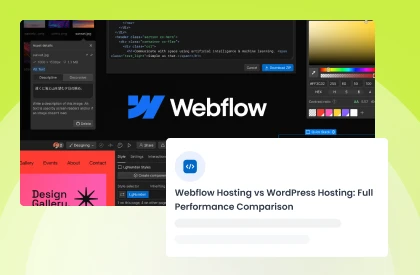Are you curious about Webflow and how easy it is to use? If so, you're certainly not alone. Many people are drawn to the web development platform for its intuitive design and user-friendly functionality. But is it really that "easy to use"? In this beginner's guide, we'll dive into exactly what it takes to master Webflow and answer the burning question: Is Webflow easy to use?
Understanding Webflow: A Brief Overview
What is Webflow?
Webflow website builder differs from conventional platforms in that it provides a distinctive method for creating websites. It is the best option for people looking for more design flexibility because, unlike traditional site builders, it enables designers to construct websites without the need for coders. Users have complete flexibility in designing and creating completely responsive websites using the Webflow editor, including the option to tweak mobile versions.
One noteworthy benefit is the ability to immediately alter site-wide settings within the visual editor, doing away with the need for plugins. With this unique approach, Webflow is positioned as a potent design tool for creating complex and visually attractive web experiences.
Features of Webflow
Webflow is a comprehensive web design and development platform that offers a range of features and design tools for building and managing websites. Some of its notable features include:
- Visual Web Design: Webflow provides a visual web design interface that allows users to build websites visually without the need for coding. It offers a powerful and intuitive drag-and-drop editor.
- Customizable Templates: Users can start with customizable templates or build websites from scratch, giving them full control over design and layout.
- Responsive Design: Webflow website builder ensures that websites are fully responsive, adapting to various screen sizes and devices.
- Interactions and Animations: Users have the ability to incorporate animations, interactions, and personalized effects into their websites, enabling the creation of captivating and lively web experiences.
- eCommerce Integration: Webflow has eCommerce capabilities, making it suitable for online stores. Users can set up product catalogs, shopping carts, and payment processing.
- Hosting and CMS: Webflow offers hosting services, and it has a built-in CMS(Content Management System) for managing website content.
- SEO Tools: It includes SEO features such as customizable meta tags, alt text, and clean HTML markup for better search engine visibility.
Who can benefit from using Webflow?
Webflow is a versatile platform that can benefit a range of users, including:
- Web Designers: Web designers looking for a visual, code-free web design tool to create responsive and customized websites will find Webflow valuable.
- Developers: Developers who want more control over the design and functionality of websites can use Webflow's visual interface or export code for further development.
- Small Business Owners: Small businesses and startups can use Webflow to create professional websites, including eCommerce sites, without extensive technical expertise.
- eCommerce Entrepreneurs: Entrepreneurs looking to launch online stores can leverage Webflow's eCommerce capabilities to set up and manage their businesses.
100+ Top-notch Webflow Templates
Take your website design to the next level with our stunning collection of Webflow templates.
The User Interface: A Look at Ease of Use
Dashboard and tool layout
Webflow's dashboard and tool layout are designed with user-friendliness in mind. The dashboard provides a clear overview of your projects, and the tool layout is intuitive, with menus and options logically organized. Thanks to a well-structured interface, users can easily navigate between different sections, such as the Designer, CMS, and Hosting settings.
Examination of the drag-and-drop feature
Webflow offers a powerful drag-and-drop interface in its Designer tool. Users can drag elements like text, images, and div blocks directly onto the canvas, making it straightforward to create and arrange content. The drag-and-drop feature simplifies the design process and is accessible to users with varying levels of design expertise.
Customizing your website: How easy is it?
Customization in Webflow site builder is a standout feature. The platform allows for granular control over website design and content management, making it suitable for both beginners and advanced users. You can easily customize fonts, colors, spacing, and layout with the visual editor. Additionally, for those with coding skills, Webflow offers the ability to add custom HTML, CSS, and JavaScript, providing virtually limitless customization possibilities.
Learning Curve: How Much Time Will It Take?
Initial set-up process
Setting up a Webflow account and initiating your first project is a swift process, typically taking just a few minutes. It involves basic registration steps and plan selection. Webflow's user-friendly interface ensures a hassle-free start, making it accessible to beginners and experienced users alike.
Learning how to use the main features
The time to learn Webflow's primary features varies. Beginners may need several weeks to grasp fundamentals like the Webflow designer tool and site structure. Intermediate users can acquire essential skills within a few days to a week. Experienced designers/developers may adapt quickly in just a few hours to a couple of days.
Online resources and tutorials for learning Webflow
Webflow offers a wealth of online resources. Tutorials, documentation, webinars, and a supportive community make learning efficient. Users can continue honing their skills over time by exploring advanced features and leveraging these readily available educational materials.
100+ Top-notch Webflow Templates
Take your website design to the next level with our stunning collection of Webflow templates.
Hire Developers to Build Your Webflow Website (Recommended: Brandbes)

When it comes to constructing a Webflow site, consider collaborating with experts such as Brandbes to enhance your online presence. Brandbes specializes in delivering top-tier Webflow template designs and tailored development services designed to meet the unique requirements of businesses. With their extensive proficiency in Webflow, they have effectively served a multitude of clients, aiding them in accomplishing their online business goals and fostering sustainable growth.
Brandbes is dedicated to providing a seamless experience for crafting websites and online shops. Their team of Webflow professionals offers an array of user-friendly templates and responsive web designs suitable for various business types. Partnering with Brandbes instills confidence in your digital journey, knowing they have established an exceptional reputation in the realm of Webflow templates. Their steadfast commitment to quality and client satisfaction makes them a reliable choice for constructing and enhancing your Webflow website.
Conclusion: The Final Verdict on Webflow's Ease of Use
After a thorough analysis of "Is Webflow Easy to Use", it's safe to say that this Webflow site builder is both user-friendly and efficient. While the learning curve may be steep for beginners, the platform's intuitive interface makes designing and publishing a breeze for experienced users. The drag-and-drop feature and real-time preview allow for quick adjustments and fast customization.
Additionally, Webflow's robust customer support and comprehensive documentation provide ample resources to aid the Webflow design process. Overall, Webflow strikes a balance between simplicity and creative freedom, making it an excellent choice for both personal and professional projects.