Choosing the best web page builder to create and design your website can be daunting. Two of the most popular and reliable website builders are Webflow and Elementor, and each comes with its own advantages and disadvantages. Webflow is a powerful tool that allows you to design beautiful visuals easily, making it perfect for mobile-first websites or building custom UI components.
On the other hand, Elementor offers unparalleled user experience through its library of drag-and-drop features, enabling almost anyone to create visually stunning websites in minimal time. This comparison article of Webflow vs Elementor aims to walk readers through these two solutions to help them better understand what both have to offer and decide which one is right for them.
What is Webflow?
Webflow is a powerful yet intuitive software platform for designing and building websites for desktop, mobile, and even custom devices. Its drag-and-drop editor makes the user experience intuitive; anyone can design a website that looks great on any device with relative ease. While being incredibly intuitive and easy to use, it also provides plenty of features offered by more advanced web development platforms.
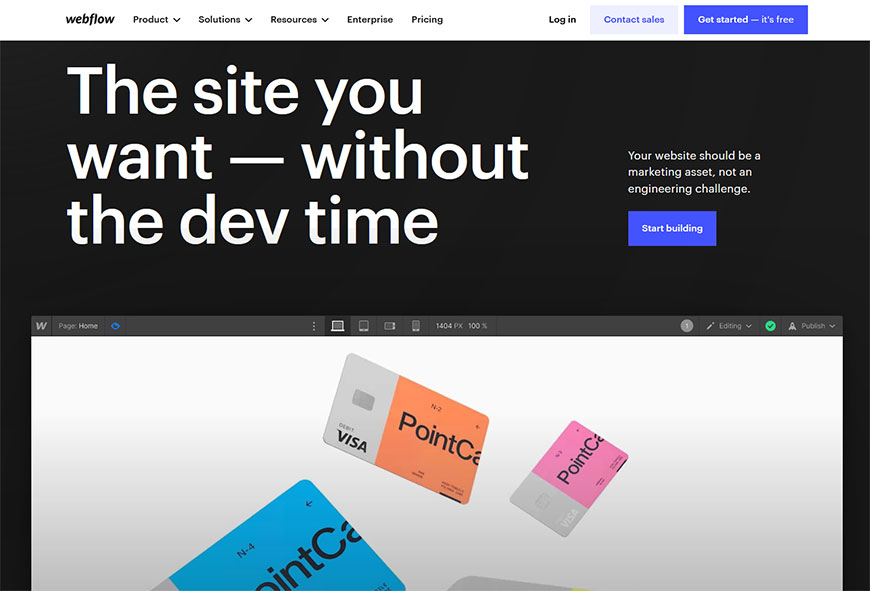
Of course, it offers all the usual features, such as hosting and advanced customization options – but Webflow stands out with its ability to provide tools to help you make complex animation creations without writing any code. With Webflow, you can design unfixed universes that are dynamic, responsive, and equally stunning across all platforms.
What is Elementor?
Elementor is an intuitive website builder for WordPress websites. It helps users make amazing design changes to their site with minimal coding knowledge and almost no hassle at all. Its drag-and-drop feature enables users to create content blocks, add menus, adjust columns and rows, and more.
Elementor also lets you customize each block or widget individually by customizing its elements like typography, padding, margins, and animation effects. Thanks to Elementor’s powerful tools, editing a website is now a breeze. With it, you have control of your layout design along with complete access to the necessary tools to make your site look professional without needing to invest in costly software or an expensive web programmer.
Comparing Webflow and Elementor
Benefits and Limitations of Each Platform
Webflow vs Elementor are both popular website builders with advantages and limitations. Webflow provides a robust range of features, but it may be too complex for beginners. Its primary target audience is professional web developers. On the other hand, Elementor is free and easy to use, with an intuitive aesthetic.
However, there is still a need for initial download and installation before getting started on web building. Regardless of their limitations, both Webflow and Elementor provide great platforms for creating stunning websites.
Design Flexibility
For website design, Webflow and Elementor are two popular tools. Both offer control over the most attractive design elements, like parallax and backgrounds, but Elementor offers even more. With over 100 built-in widgets and the ability to add third-party widgets, it’s easier than ever to create custom effects to make your site stand out.
Furthermore, their theme builder gives users access to ready-made templates so that creating a theme is easy – even if you have little prior knowledge of coding or web design!
On the other hand, Elementor is fully compatible with all WordPress themes, giving users an array of options tailored to their project needs. In addition, they offer a variety of features, such as enhanced typography, CTA buttons, and entrance animations that go beyond basic design customization.
Ultimately, when deciding between the two a user needs to assess their own project requirements before committing time and resources into one of these software programs.
Customization Options are Available on Both Platforms
When it comes to comparing Webflow and Elementor, both have features that make them great website builders. Where they differ is in the level of customization they offer. Webflow has powerful integrated features that allow you to customize your project with code editing capabilities and advanced integration options for blog, portfolio, eCommerce, and business projects.
Furthermore, there are popup forms, WooCommerce features, inline editing, and multilingual support like no other. While Elementor does offer some of these things, its primary focus is on creating beautiful and functional sites with minimal input from the user, so customization may take a back seat when compared to Webflow’s offerings.
Third party Integrations
Webflow allows users to integrate their sites with third-party services. It supports 250+ integrations, including top services like PayPal, Stripe, and Facebook Pixel. It also includes integrations for automation services such as Zapier and IFTTT. In addition, it allows users to setup powerful workflows that connect multiple web projects and automate various tasks.
Elementor integrates with several domain hosting providers to make managing your website’s DNS easy and efficient. With these advanced third-party integrations available in both Webflow website builder and Elementor, you can expand your website projects’ potential for a more comprehensive online presence.
Ease of Use
When it comes to ease of use, Webflow and Elementor offer two different solutions for website building. On the one hand, Webflow provides an extensive suite of powerful tools for web design that make it similar to popular CMS. On the other hand, however, it can take a considerable amount of time and skill to explore the platform effectively.
On the other hand, Elementor is a much more straightforward drag-and-drop plugin that requires little technical knowledge and makes different managing projects effortless. While each platform has its own unique strengths, they both ultimately provide users with helpful tools to webs create fantastic designs.
eCommerce Functionality
Webflow and Elementor are two of the top contenders when evaluating tools for setting up an online store. Webflow website builder provides a comprehensive website builder with equally comprehensive eCommerce capabilities. In addition, it offers powerful WooCommerce options allowing users to quickly and easily set up a web store with plenty of customizable settings.
Elementor also enables hassle-free creation and hosting of an online store with its plugin, featuring integrated features and tools to kickstart your marketing ventures. Both have their own strengths and weaknesses, so it’s worth exploring both before taking the plunge into eCommerce.
Security and Content Management
For eCommerce, Webflow has a major advantage over other content management systems – its compliance with necessary security standards. Furthermore, the Webflow designer is incredibly intuitive and easy to use regarding usability. It’s simple to make changes, such as adjusting SEO settings or adding password protection, with just a few clicks.
When editing parts of a page, like paragraphs or headers, relevant formatting options appear immediately. Plus, advanced aspects like custom code are easier to add in Elementor. As a result, Webflow website builder makes it easy to make your website safe and secure while also boosting its appearance.
On the other hand, Elementor does not have its own content management system and thus requires WordPress for creating content. Despite this restriction, it offers greater flexibility in terms of editing and styling content on the canvas area than Webflow. This makes it possible to easily change style settings and add media such as columns and drop caps to your pages.
Support Services
Comparing Webflow and Elementor, both offer excellent resources and support to users, with Webflow providing a comprehensive knowledge base, blog, video tutorials, email, and live chat options. However, Elementor goes one step further with a Help Center and FAQs for premium customers and 24/7 customer support.
While website builder Webflow encourages learning by offering a wide range of tutorials and documentation for how the product works, their limited support hours may not be ideal for those wishing to use the program – another key benefit of choosing Elementor is the extensive WordPress community which is always on hand to help.
SEO Friendliness
Both Webflow and Elementor offer excellent options when it comes to website design. However, if you’re looking for an edge in the competitive world of search engine optimization (SEO), Webflow might be your best choice. Webflow offers extensive SEO customization and allows access to APIs for web designers, as well as automatically generating sitemaps. Whereas Elementor does not provide integrated SEO, it is still possible to customize the external SEO plugins provided by the website. In any case, websites created with either one of these plugins will be SEO-friendly in the long run.
Pricing
Webflow Pricing Plans-
Webflow includes 2 different plans
General Site Plan:
Monthly Plan: Start from $0 to $49 per Month(billed Monthly)
Yearly Plan: Start from $0 to $39 per Month(Billed Yearly)
Features Include:
- Custom Domain
- 50 to 2500 Monthly form submission
- 1GB to 400GB bandwidth
- 50 to 1000+ CMS Items
eCommerce Site Plans:
Monthly Plan: Start from $42 to $235 per Month(Billed Yearly)
Yearly Plan: Start from $29 to $212 per Month(Billed Yearly)
Features include:
- 500 to 1500 eCommerce items
- 2,000 to 10000 CMS items
- $50K to unlimited annual sales volume
Elementor Pricing Plans-
Elementor includes 3 different plans.
WordPress Hosting Plan:
Price: 899 USD/month to 41.99 USD/Month
Features include:
- Hosting powered by Google Cloud Platform
- SSL & CDN from Cloudflare
- Integrated Caching Tool
Strattic Builder
Price:
Monthly Plan: $199 to $499/ Month
Yearly Plan: $166 to $416/Month;
Features include:
- 1 Website to 3 Website
- 10 GB to 30GB Storage
- 50 GB to 250 GB CDN Bandwidth
Page builder plugin
Price: $59 to $279/Year
Features include:
- 1 to 100 Pro Website
- 100+ Widgets
- Drag & Drop, No Code Editor
100+ Top-notch Webflow Templates
Take your website design to the next level with our stunning collection of Webflow templates.
Some Remarkable Elementor Themes, Templates and Plugins
ShopLentor

If you’re using WooCommerce and want more control over how it looks, ShopLentor is the perfect solution. ShopLentor offers ready-made templates for your Shop and Product pages that can be easily customized with their page builder, making it a breeze to create any WooCommerce page.
The Pro version comes with additional customization options to take your store design even further. Plus, they have a great selection of Elementor widgets that enable you to style your design exactly as you need. So if you’re looking for more flexibility when it comes to page designs, ShopLentor is the answer.
Highlighted Features:
- 100+ WooCommerceWidgets
- Product Grid
- Responsive Grid
- Email customizer
- Support
Pricing: There are 4 different pricing One Year plans for ShopLentor:
Yearly Plans:
- Plus Plan: $59/ Year
- Elite Plan: $159/ Year
- Agency Plan: $299/ Year
- Bundle Plan: $499/ Year
One time Plans:
- Plus Plan: $149/ Year
- Elite Plan: $259/ Year
- Agency Plan: $599/ Year
- Bundle Plan: $699/ Year
HT Mega Elementor Addons

If you are looking to create a professional website using WordPress with ease, then look no further than the HT Mega. The plugin comes along with plenty of categories and blocks to choose from – 780 blocks that can help you customize posts, sliders, mega menus, accordions and so much more.
Not only is the plugin highly popular globally, with an impressive 200,000 downloads and 90,000 installations, but also it makes complex customizations quite simple for users. So if you’re looking for an easy way to develop a high-functioning website with great visuals, the HT Mega is the perfect choice for you.
Highlighted Features:
- 7 table Styles
- Wide range of features
- Cross Browser Compatible
- Responsive
- Easy to use
Pricing: There are 2 different pricing plans for HT Mega:
Yearly Plans:
- Personal Plan: $39/ Year
- Developer Plan: $69/ Year
- Growth Plan: $99/ Year
One-Time Plans:
- Personal Plan: $59 (One Time Fee)
- Developer Plan: $149 (One Time Fee)
- Growth Plan: $199 (One Time Fee)
Move Elementor Addons

Move Addons for Elementor offers a full suite of page building options to simplify the process of creating websites. With over 80+ Elementor widgets, it’s an ideal solution for creating a custom experience without the hassle of dealing with complex code. You can easily customize posts and pages using Customizer settings, custom post types, taxonomies, terms, fields, and widgets to make each website uniquely yours truly.
Moreover, this plugin allows you to add interactive elements such as comparison tables, flip carousels, moving images, and cards with just a few clicks. This makes it perfect for any WordPress user looking to create a highly customized site with many dynamic elements. Move Addons for Elementor provides everything you need to bring your designs to life in an efficient and convenient way!
Highlighted Features:
- 3 Styles
- Clean and intuitive design
- Cross Browser Compatible
- Responsive
- Easy to use
Pricing: There are 2 different pricing Year Bundle plans for Move Addons:
Yearly Bundle plan:
- Personal Plan: $39/ Year
- Developer Plan: $89/ Year
- Agency Plan: $179/ Year
Lifetime Bundle plan:
- Personal Plan: $149/ Lifetime
- Developer Plan: $349/ Lifetime
- Agency Plan: $549/ Lifetime
Flone WooCommerce Theme

Flone – Minimal WooCommerce WordPress Theme is the perfect choice for entrepreneurs looking to get a creative and modern website design. Its unlimited colors and responsive visibility options make it ideal for showcasing products in style.
With neat, clean, and simple designs, the theme is extremely user-friendly and allows users to customize their websites easily. Furthermore, its features are designed based on industry trends, ensuring websites created with this theme stay ahead of the digital competition.
Highlighted Features:
- 28+ Elementor addons
- 19+ Custom Elementor Addons
- Fully Customizable
- Unlimited colors for design & content elements
- Responsive visibility options
Price:
Regular License: $39
Extended License: $2200
Some Remarkable Webflow Templates
Farnic – Furniture Website Template
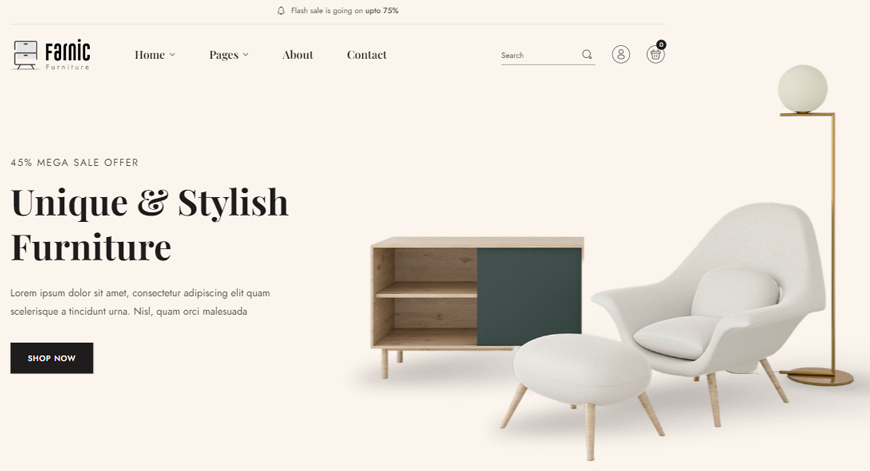
The Farnic Webflow eCommerce Template is the perfect solution for those wishing to set up a modern and eye-catching furniture store. Thanks to its selection of robust functions, it’s never been easier to create a website that meets all your needs.
With this exclusive template, you get 29 web pages, including 16 static pages, 3 home pages, 5 CMS collection pages, 5 eCommerce Pages, and 3 utility pages. Whatever your vision for your furniture business, you’ll find all the tools you need in this optimized template.
Highlighted Features:
- Retina Ready
- Fast Loading Speed
- eCommerce Ready
- SEO Friendliness
- Responsive Layout
Price:
Regular License: $79
Resideo – Real Estate Website Template

The Resideo Webflow HTML website template is an all-encompassing solution designed to suit the needs of homeowners associations. With a total of 22 pages, this template has several built-in features like 15 static pages, 5 CMS pages, and 2 utility pages.
These include special templates for authors, team members, blog posts, projects, event details, a gallery, registration and login forms – conveniently included on the same platform. This makes it easy to plan events, showcase past meetings and share information on upcoming projects all in one place. So sign up and get started with Resideo HTML template today!
Highlighted Features:
- 15 static pages
- Fast Loading Speed
- 5 CMS pages,
- SEO Friendliness
- Responsive Layout
Price:
Regular License: $49
Villar – Real Estate Website Template
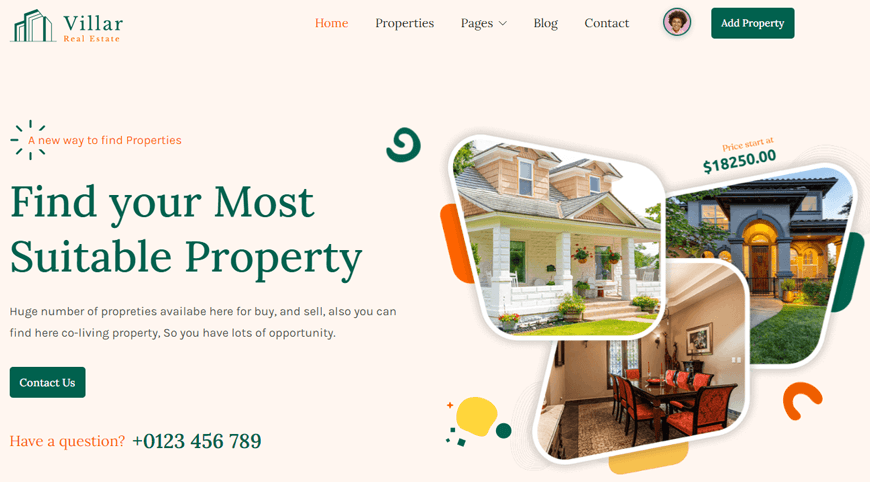
The Villar Real Estate Website Template is an ideal choice for those looking to create a modern and professional real estate website. It has all the features you need, from being easy to use to its unique listing page, which enables property owners and agents to show their best listings.
This template is also versatile, with the ability to create both a property portal website and an agent’s own personal website. With responsive design and full customization options available, this template offers everything you look for when creating a website for your real estate business.
Highlighted Features:
- Optimized for fast loading speed
- SEO Friendly
- Great Customizability
- Retina Ready
- Responsive Layout
Price:
Regular License: $49
Funder – Agency Website Template

With the Funder website builder Webflow Template, business owners can rest assured that their online presence is taken care of. With a variety of 16 available web pages, companies of any size or domain are set up for success with easy-to-navigate interfaces and attractive visuals.
Startups can take advantage of simple yet stylish designs, while agencies can confidently show off their work on a Funder-supported platform. The list of available pages allows complete customization to meet businesses’ needs and wants, ensuring that no details have been overlooked. So get started with being effective online today – Funder has you covered.
Highlighted Features:
- 16 web pages
- SEO Friendly
- Great Customizability
- Retina Ready
- 5 CMS Pages
Price:
Regular License: $49
Dentus – Dentist Website Template

Dentus is a modern dentist template that can help any dentistry or dental clinic to create an engaging and professional website. With over 21 pages, it provides 11 static pages, 7 CMS collection pages and 3 utility pages. This means that the user can have a variety of web pages with all the necessary details about their services and products.
Moreover, this template is fully responsive, ensuring that visitors will be able to access the site from different browsers and devices conveniently. Additionally, the homepage offers great visuals which can draw attention immediately and make your clinic stand out from the others in no time.
Highlighted Features:
- Retina Ready
- SEO Friendliness
- Unique & Premium Design
- Speed Optimized
- 100% Customizable
Price: Regular License: $49
Frequently Asked Questions
- Is Webflow free?
The free Starter Site plan is excellent for experimenting with Webflow. Next, buy a premium Site plan to publish, host, and unlock other features. Finally, link your website to your personal domain. Through Webflow, you can also busy a domain.
- Is Webflow suitable for beginners?
Yes, it is the answer. Learning Webflow is pretty simple. Webflow was created by web designers with simplicity in mind, making it a useful tool for both beginning and seasoned web designers.
- What is Elementor used for?
Elementor is a drag-and-drop page website builder for WordPress. You can use a visual editor to create stunning pages with the aid of this plugin. In addition, you can quickly construct dynamic websites thanks to their architecture.
- Is Elementor a theme or plugin?
Elementor is a WordPress plugin that works with any theme and allows you to customize any WordPress theme without code.
Conclusion
To conclude, both Webflow and Elementor have their own set of advantages and drawbacks regarding website design. Elementor is a practical choice if you’re looking for a quick and affordable way to build a basic website, while Webflow gives users the tools necessary to customize websites nearly infinitely.
Depending on what you need your website to do and how much time and money you’re willing to invest, either of these options could be the right choice for you. Therefore, it is crucial to understand what each platform offers before making a decision. Hopefully, this Webflow vs Elementor comparison blog will guide you through.
100+ Top-notch Webflow Templates
Take your website design to the next level with our stunning collection of Webflow templates.




