Are you looking for a landing page builder that will help you create high-converting pages? If so, you may wonder, Webflow vs Unbounce which one is the right tool. This article will compare Webflow and Unbounce and help you decide which platform fits your business best.
Overview of Webflow vs Unbounce
The importance of landing pages is unimaginable. Webflow vs Unbounce is two powerful digital landing page builder designed to help website owners maximize their online presence.
Webflow
Webflow is a potent website landing page builder. With its visual drag-and-drop editor, users of any skill level can craft websites without needing to write code. On top of that, Webflow also offers a wide range of pre-built templates and hosting, allowing users to launch their own websites quickly and conveniently.
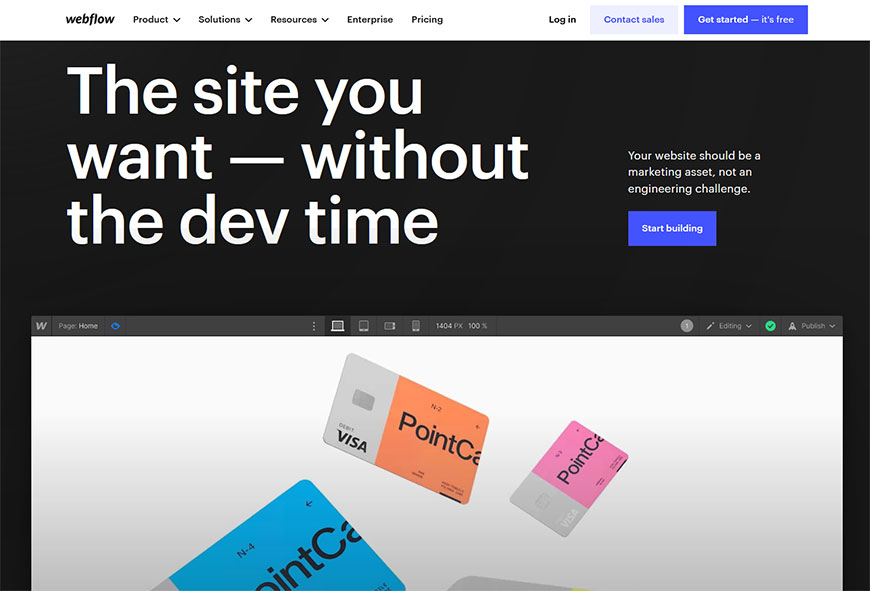
Through features such as eCommerce support, CMS management, and blogging tools, Webflow has helped over 1 million people create custom websites in a matter of minutes. Its user base continues to proliferate yearly due to its incredible ease of use, reliability, and flexible features.
Unbounce
Unbounce is a comprehensive landing page-building tool that makes it easy to create and launch high-converting campaigns quickly. With over 80+ fully customizable templates, split tests to help optimize your conversions, and dozens of 3rd party integrations – all with no coding or design skills required – Unbounce helps marketers get their ideas online in minutes.

And with a free 14-day trial, users can get started right away. If you’re looking for an efficient way to convert visitors into leads and customers, Unbounce should certainly be on your shortlist.
Reasons to Choose Webflow or Unbounce
Want to know what Unbounce is good for? Whether you are a pro web designer or a first-time user, Webflow and Unbounce offer powerful tools to create professional landing page builders. Unbounce features an easy drag-and-drop interface that makes designing websites straightforward for design novices. With hundreds of Unbounce templates, website creation is simple and can be done in minutes with just a few clicks.
Meanwhile, more experienced designers will appreciate Webflow’s intricate customization options and ability to code – however little or often – if they choose. Beyond the technical capabilities offered by each platform, Unbounce also includes access to use analytical insights that allow users to learn more about their website visitors and quickly make adjustments based on which design elements are proven successful.
Ultimately with both platforms, you end up with elegant designs that give you control over your site’s look, feel, and user experience.
100+ Top-notch Webflow Templates
Take your website design to the next level with our stunning collection of Webflow templates.
Comparing Webflow and Unbounce
Webflow vs Unbounce are both incredible tools when it comes to creating great websites. Webflow offers a wide selection of drag-and-drop website builder templates that even beginners can use to build beautiful, optimized pages. Here’s a comparison between the two —
Ease of Use
When comparing Webflow and Unbounce, a clear winner in ease of use and customizability has to be Unbounce. With its easy-to-use page builder and convenient drag-and-drop features, no coding or tech knowledge is required to create unique and beautiful landing pages. In addition, its wide array of customizable templates gives the user a solid foundation to build off of or tailor to their individual needs.
On the other hand, Webflow is not quite as intuitive and offers fewer customization options than Unbounce. Though Webflow is best suited for web designers who are looking for more advanced tools, Unbounce still takes the cake when it comes to simplicity and style.
Conversion Rates
Webflow provides various powerful design tools for creating highly-optimized landing pages. However, if you’re looking to improve your conversion rates instantly, Unbounce is a clear choice. With Unbounce’s AI-powered features, you can easily identify and fix website errors that may bring down your conversion rates.
At the same time, A/B testing allows you to try out different variations of your landing page and quickly settle on the one that performs best. With Unbounce’s help, you can effectively increase the performance of your landing pages and achieve an even higher conversion rate.
Customer Support
Webflow’s customer support is also relatively strong – the knowledge base will have all the answers to your questions, but their other support channels can’t match up to Unbounce’s. Nonetheless, both services provide great user care and assistance regardless.
Unbounce offers a wide range of helpful resources in its knowledge base, including in-depth tutorials and articles. In addition, their customer service staff are timely, friendly, and willing to assist you whenever needed.
User Experience
Webflow vs Unbounce each provides excellent user experiences, though choosing one should depend on the task. If you’re in need of a website with a professional look, then Webflow should be your go-to choice. It offers many features for web development, making it ideal for creating modern websites and pages that are sleek, interactive and engaging.
For those who are eager to create high-converting landing pages without any coding experience, Unbounce is an attractive option. It can build converted pages quickly with unlimited creative freedom. Whichever one you choose, both platforms have a lot to offer regarding the user experience!
Conversion Tracking
Webflow and Unbounce are two great options for creating a website. Both have their advantages, but they differ significantly regarding conversion tracking capabilities. Webflow is an excellent SEO builder but does not include built-in conversion tools per se. However, it does integrate with Zapier, so you can incorporate additional apps and tools for tracking conversions if needed.
On the other hand, Unbounce offers a highly conversion-focused approach with layout and design elements to help increase your conversion rates. Therefore, depending on your needs and how much effort you want to put into optimizing conversions, either platform could be the perfect choice for you.
Integrations
Webflow and Unbounce are two of the most popular site-building solutions available today. However, when it comes to integrations, Unbounce is the clear winner with its wide selection of integrated solutions and options to connect with more via Zapier and Webhooks. While Webflow also has a Zapier integration, it lags behind Unbounce regarding built-in integrations.
Despite this difference in functionality, both services are excellent choices for improving your site’s functionality and ensuring everything integrates properly with your other digital tools.
SEO Performance
Webflow offers a responsive design framework that ensures proper rendering on all devices, which is essential for mobile-first indexing by Google. All of these factors make Webflow the better choice when it comes to SEO.
Moreover, Unbounce provides powerful SEO capabilities, but Webflow is the clear winner in this category. Its clean and semantically correct code makes it easier for search engines to index and ranks your site, while automatically generated sitemaps and robots.txt files provide further aid. It’s easy to customize meta tags, titles, descriptions, and alt tags with Webflow too.
100+ Top-notch Webflow Templates
Take your website design to the next level with our stunning collection of Webflow templates.
Pricing
Webflow
Webflow website builders offer two different sorts of plans.
- Site plans
- eCommerce plans
The site plans are as follows:

- FREE
- Basic – $18/mo (billed monthly) and $14 /mo (billed yearly)
- CMS – $29/mo (billed monthly) and $23 /mo (billed yearly)
- Business– $49/mo (billed monthly) and $39 /mo (billed yearly)
- Enterprise– Contact Webflow
The eCommerce plans are as follows:

- Standard – $42/mo (billed monthly) and $29 /mo (billed yearly)
- Plus – $84/mo (billed monthly) and $74 /mo (billed yearly)
- Advanced – $235/mo (billed monthly) and $212/mo (billed yearly)
Unbounce
Unbounce pricing plans offer a free trial option for two different types of plans.
- Yearly Plans
- Monthly Plans
The Monthly plans are as follows:
- Launch – $99/mo
- Optimize – $145/mo
- Accelerate – $240/mo
- Concierge – $625/mo
The Yearly Plans are as follows:
- Launch – $74/ year
- Optimize – $109/year
- Accelerate – $180/ year
- Concierge – $469/ year
Frequently Asked Questions
What is the difference between Webflow and Unbounce?
Webflow and Unbounce are both popular website creation platforms, but they each have their own strengths and weaknesses. For example, Webflow is better suited for quick-and-easy landing page creation, while Unbounce offers a more comprehensive suite of web development tools.
What features does Webflow offer?
Webflow offers an array of web development tools designed to give users full control over their websites. It include a visual editor for HTML and CSS customization, easy CMS integration, API connectors, responsive design options, ecommerce solutions, and more.
What features does Unbounce offer?
Unbounce offers several features designed to make it easy for users to create custom-built landing pages quickly. These include drag-and-drop customizations, built-in A/B testing capabilities, dynamic text replacements, and a library of templates.
Conclusion
In the conclusion, Webflow vs Unbounce both offer strong solutions for creating custom webpages or landing pages for businesses. However, Webflow has an advantage when it comes to ease of use. With plenty of intuitive drag-and-drop tools, complex design elements can be achieved with minimal effort. That being said, Unbounce’s versatility gives them an upper hand when developing more robust projects that require additional coding resources.
Ultimately, both solutions are powerful and dependable in their own ways and can help businesses bridge gaps in their online presence.




