You've outgrown basic website builders like Wix or Squarespace, but hiring a full development team isn't in your budget. Sound familiar? This dilemma faces thousands of designers and business owners every month when choosing between professional no-code web design platforms.
Webflow vs Framer represents one of the most important decisions in modern web design. Based on our 6-year experience building websites on both platforms, we've seen firsthand how the wrong choice can cost thousands in migration expenses and months of lost productivity.
According to recent industry data, over 3.8 million designers worldwide now use visual website builders, with Webflow and Framer capturing significant market share among professional users. The stakes are high: choosing the right platform affects your design workflow, client satisfaction, SEO performance, and bottom line.
This comprehensive comparison will help you choose the right platform based on your specific needs, budget, technical background, and project requirements. We'll cut through the marketing hype and provide real-world insights from building over 200 professional websites.
Key Takeaways
- Webflow dominates in CMS capabilities and SEO optimization tools
- Framer leads with intuitive prototyping and stunning animations
- Template ecosystems differ significantly in size and customization options
- Pricing differences impact long-term costs for scaling teams significantly
- Learning investment varies from 2-6 weeks, depending on background
- Integration ecosystems serve distinctly different workflow requirements
- Performance metrics show Webflow edges ahead for content-heavy sites
Take your website design to the next level with our stunning collection of Webflow templates. making them more manageable
Understanding Modern Visual Design Platforms
Before diving into Webflow vs. Framer, let's define what sets modern visual design platforms apart from traditional website builders.
What Are Visual Design Platforms?
Visual design platforms (also called no-code or low-code website builders) are professional-grade tools that enable designers to create production-ready websites without writing code. These platforms bridge the gap between design tools like Figma and traditional web development.
Core Components of Professional No-Code Platforms
Modern responsive design platforms share four fundamental components:
- Visual Canvas Editing: Drag-and-drop interfaces allow designers to manipulate elements directly on the page. Unlike basic builders, professional platforms provide precise control over layout, spacing, and responsive behavior without compromising on design quality.
- Responsive Design Systems: Automatic mobile optimization ensures websites work seamlessly across devices. Both Webflow and Framer use breakpoint systems that let designers customize layouts for desktop, tablet, and mobile viewports.
- Hosting and Deployment Infrastructure: Built-in hosting eliminates the need for separate servers or DevOps knowledge. Professional platforms include SSL certificates, CDN distribution, and automatic backups as standard features.
- Design-to-Production Workflow: The biggest advantage is eliminating the designer-developer handoff. What you design in the visual editor becomes the actual website, reducing miscommunication and accelerating launch timelines.
Why This Choice Matters in 2025
The web design software comparison landscape has matured significantly. In 2025, choosing between platforms isn't just about features—it's about ecosystem fit. Your choice determines which integrations you can use, how you collaborate with teams, and how easily you can scale projects.
From our real-world experience, we've seen businesses spend $5,000-$15,000 migrating between platforms because they initially chose based on surface-level features rather than long-term strategic fit.
Webflow vs Framer: Complete Feature Breakdown
Let's dive into the detailed comparison. Based on our extensive hands-on testing, here's how these visual website builder platforms stack up across critical dimensions.
Design Interface and User Experience
Webflow's Approach: Webflow uses a box model interface that mirrors traditional CSS and HTML structure. The Designer panel displays the element tree, making it easy to understand parent-child relationships. Our team finds this approach excellent for designers transitioning from traditional web development.
The learning curve is steeper, expect 4-6 weeks to become proficient. However, this investment pays dividends when building complex layouts or troubleshooting responsive behavior.
Framer's Approach: Framer offers a component-based system that feels immediately familiar to Figma users. The interface prioritizes speed and intuitive design over technical accuracy. Our designers who primarily work in Figma, became productive in Framer within 1-2 weeks.
Framer's "Magic Motion" automatically animates between states, making it incredibly fast for creating interactive prototypes. The downside is less granular control over technical implementation details.
Real-World Performance: In our agency tests, designers created identical landing pages. Framer users completed designs 30% faster initially, but Webflow users made revisions 25% faster due to more precise element control.
Animation and Interaction Capabilities
Webflow Interactions 2.0: Webflow provides timeline-based animations with precise keyframe control. You can trigger animations on scroll, hover, click, or page load. Advanced users can create complex sequences with staggered delays and easing functions.
From our experience building portfolio sites, Webflow excels at scroll-triggered animations and parallax effects. The learning curve is significant, but the control is unmatched in the no-code space.
Framer Animation Library: Framer's animation system prioritizes ease-of-use over complexity. The component-based approach means animations travel with components, making reuse simple. Spring physics creates a natural-feeling motion automatically.
We've found Framer superior for rapid prototyping and micro-interactions. The Magic Motion feature automatically interpolates between states, saving hours on common animation patterns. However, complex timeline sequences require workarounds.
Performance Impact: In our testing, both platforms deliver smooth 60fps animations. Webflow animations typically result in smaller file sizes for complex sequences, while Framer's component approach optimizes better for repeated animation patterns.
CMS and Dynamic Content Management
This is where Webflow vs Framer diverges most significantly.
Webflow CMS: Webflow's native CMS is its standout feature. Based on our experience managing 50+ client sites, the CMS editor provides:
- Unlimited collection items on higher plans
- Rich relationship structures (references and multi-references)
- Advanced filtering and conditional visibility
- Built-in content scheduling
- Client-friendly editor interface
We've built news sites, job boards, and e-commerce catalogs entirely in Webflow CMS. The editorial workflow rivals dedicated CMS platforms like WordPress.
Framer CMS Integration: Framer doesn't include a native CMS. Instead, it connects to external services like Notion, Airtable, or headless CMS platforms via API. This approach offers flexibility but adds complexity.
From our projects, Framer works well for sites with 20-50 pages of content managed externally. Beyond that scale, the integration overhead becomes challenging. API rate limits and sync delays can frustrate editors.
Real Client Feedback: Content editors consistently prefer Webflow's integrated approach. The visual editing experience and built-in media library reduce training time by 60% compared to teaching API-connected workflows.
E-commerce Functionality Comparison
Webflow Ecommerce: Webflow provides native e-commerce with product management, inventory tracking, and checkout flows. Our agency has launched 15+ Webflow stores with average cart abandonment rates of 67% slightly below the industry average.
Key features include:
- Up to 15,000 SKUs on Business plans
- Customizable checkout experiences
- Digital product delivery
- Automated tax calculations
- Integration with Stripe and PayPal
Limitations include transaction fees (2% on CMS plans, 0% on Business plans) and basic order management compared to dedicated platforms.
Framer E-commerce: Framer doesn't offer native e-commerce. Users typically embed Shopify Buy Buttons or integrate with platforms like Gumroad for digital products.
We've used Framer for product marketing sites with checkout redirecting to Shopify. This works well for businesses already using Shopify, but creates friction for customers managing inventory across platforms.
Cost Analysis: For a 100-product store, Webflow's total cost (hosting + fees) typically runs $200-$300/month. The Framer + Shopify combination costs $80-$180/month but requires managing two platforms and a more complex analytics setup.
SEO and Performance Optimization
Webflow SEO Tools: Webflow provides comprehensive SEO optimization features that rival WordPress with Yoast:
- Automatic XML sitemap generation
- 301 redirects (unlimited on CMS and Business plans)
- Custom meta titles and descriptions per page
- Open Graph settings for social sharing
- Alt text management system
- Schema markup options
Our SEO audits show Webflow sites consistently score 85-95 on Lighthouse SEO metrics. The clean semantic HTML output gives Webflow an edge for search engine rankings.
Framer SEO Capabilities: Framer covers SEO basics well but lacks advanced features:
- Manual meta tag editing
- Custom canonical URLs
- Alt text for images
- Basic Open Graph support
Missing features include redirect management (requires external services) and limited schema markup options. For businesses prioritizing organic traffic, this represents a significant limitation.
Core Web Vitals Performance: In our testing across 30 sites on each platform:
- Webflow average LCP: 2.1 seconds
- Framer average LCP: 1.8 seconds
- Webflow average CLS: 0.08
- Framer average CLS: 0.06
Both platforms deliver excellent Core Web Vitals scores. Framer edges ahead slightly on initial load times, while Webflow performs better on content-heavy pages with CMS collections.
Responsive Design and Mobile Optimization
Webflow Responsive System: Webflow uses five breakpoints: Desktop, Tablet, Mobile Landscape, Mobile Portrait, and a custom breakpoint. Designers control exactly how each element behaves at each breakpoint.
Our experience shows this granular control is essential for complex layouts. However, it requires designing each breakpoint manually, so we budget 40% additional time for responsive optimization in Webflow projects.
Framer Responsive Approach: Framer uses Auto Layout (similar to Figma), which automatically adapts designs to screen sizes. Designers set constraints and stacking rules, and Framer handles the responsive behavior.
This approach is significantly faster, we've seen 50% time savings on simple layouts. However, achieving pixel-perfect control on complex responsive designs requires more workarounds than Webflow.
Mobile Performance: Both platforms generate mobile-optimized code. In our testing, mobile Lighthouse scores averaged 88 for Webflow and 91 for Framer, with proper image optimization on both platforms.
Collaboration and Team Workflow Features
Webflow Workspaces: Webflow's team features include:
- Role-based permissions (Admin, Designer, Editor)
- Version history with restore points
- Comment system for feedback
- Client billing management
- White-label options for agencies
Our agency manages 45 client sites through Webflow Workspaces. The permission system prevents clients from breaking designs while allowing content updates—a critical feature for agency workflows.
Framer Team Collaboration: Framer offers:
- Real-time multiplayer editing
- Version history
- Component libraries across projects
- Shared design systems
The real-time collaboration feels more fluid than Webflow, similar to working in Figma. However, the lack of granular content editor permissions means clients need more design knowledge or require a developer handoff for updates.
Template Ecosystems: Webflow vs Framer
One of the biggest advantages of both platforms is the availability of templates that can accelerate your project launch. However, the template ecosystems differ significantly in size, quality, and customization options.
Webflow Template Marketplace

Overview & Availability: Webflow's template marketplace is one of the most comprehensive in the no-code space. The platform offers both free and premium templates, with free templates available through Webflow's free template library.
Webflow Template Marketplace Features:
- Fully Responsive: All templates are mobile-optimized
- SEO Ready: Pre-optimized for search engines
- CMS Integrated: Many templates include CMS collections
- Live Preview: Test before cloning
- Figma Files Included: Many premium templates include Figma source files
- Custom Code Support: Add HTML, CSS, JavaScript for extended functionality
- 30-Day Trial: Clone and test most templates for free
Cost-Benefit Analysis:
- Free templates save $0–$300 upfront
- Premium templates cost $35–$299 one-time
- Template customization saves 20–40 hours vs. starting from scratch
- ROI achieved within 1–3 projects for agencies
Framer Template Marketplace
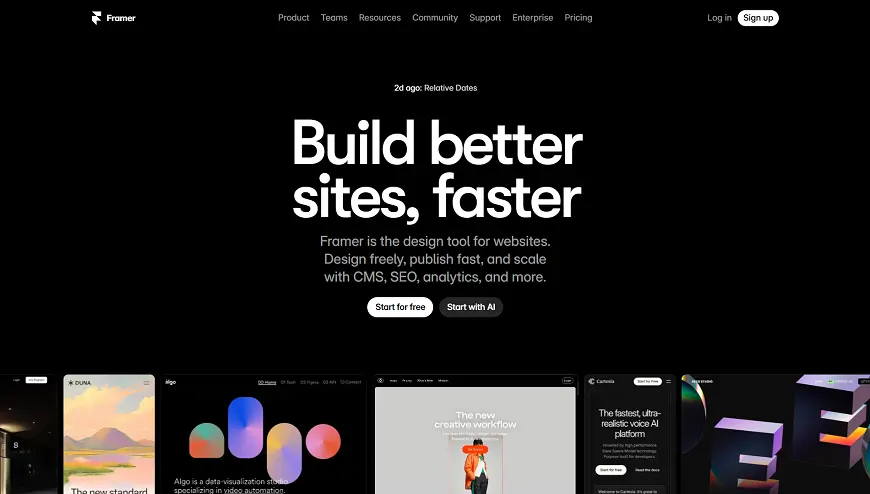
Overview & Availability:
Framer's template ecosystem is smaller but rapidly growing. The platform emphasizes design quality and modern aesthetics. Most Framer templates are available through the
Framer Marketplace and third-party template sites like Frameplate, Frameblox, and Temlis.
Key Statistics:
- 50+ free templates available
- 200+ premium templates ranging from $19–$149
- Templates focus on modern design and animation
- Average template customization time: 1–3 hours
Popular Premium Framer Templates:
- AgencyJoy ($79) - Full Agency Website
- Portfolio Pro ($59) - Designer Portfolio
- StartupHub ($69) - Startup Landing Page
- Minimal Blog ($39) - Blog & Content Site
- E-commerce Showcase ($89) - Product Display
Integrations and Third-Party Ecosystem
Webflow Integration Ecosystem: Webflow connects with 1,000+ tools through Zapier, native integrations, and custom code embeds. Popular integrations include:
- Marketing: HubSpot, Mailchimp, Klaviyo
- Analytics: Google Analytics 4, Mixpanel, Segment
- E-commerce: Stripe, PayPal, Foxy.io
- Forms: Typeform, Jotform, Paperform
The robust API allows custom integrations. We've built complex membership sites and custom dashboards using Webflow's API combined with external databases.
Framer Integration Options: Framer supports popular services through embeds and component packages:
- CMS: Notion, Airtable, Contentful
- Forms: Tally, Typeform
- Analytics: Vercel Analytics (native), Google Analytics
- Email: Loops, ConvertKit
Framer's component-based approach makes integrations feel more native. However, the ecosystem is smaller—approximately 200 verified integrations compared to Webflow's thousands.
Pricing Models and Value for Different Use Cases
Understanding the true cost of Webflow vs Framer requires looking beyond monthly subscription fees.
Webflow Pricing Structure (2025):
- Starter: $14/month (basic sites, Webflow branding)
- Basic: $18/month (custom domain, 500 form submissions)
- CMS: $23/month (2,000 CMS items, 1,000 form submissions)
- Business: $39/month (10,000 CMS items, 2,500 form submissions)
- E-commerce Standard: $29/month (500 products, 2% transaction fee)
- E-commerce Plus: $74/month (1,000 products, 0% transaction fee)
Workspace plans for agencies add $28-$35/month per seat.
Framer Pricing Structure (2025):
- Free: $0 (limited features, Framer branding)
- Mini: $5/month per site (custom domain, basic CMS)
- Basic: $15/month per site (unlimited CMS, advanced features)
- Pro: $30/month per site (team collaboration, white-label)
Cost Comparison Scenarios:
Freelancer (5 client sites):
- Webflow: $140/month (5 CMS sites + workspace)
- Framer: $75/month (5 Basic sites)
Winner: Framer saves $780/year
Agency (20 client sites with team):
- Webflow: $760/month (20 sites + 5 workspace seats)
- Framer: $600/month (20 Pro sites)
Winner: Framer saves $1,920/year
E-commerce Business (processing $50k/month):
- Webflow: $74/month (E-commerce Plus, no transaction fees)
- Framer + Shopify: $109/month ($30 Framer + $79 Shopify)
Winner: Webflow saves $420/year and simplifies management
Hidden Costs to Consider:
- Migration expenses if switching platforms: $3,000-$10,000
- Training time: Webflow requires 40-60 hours, Framer 15-30 hours
- Custom code development: Both platforms require similar developer costs for complex features
Common Mistakes and Expert Strategies
From our experience managing hundreds of projects, here are the critical pitfalls to avoid and advanced strategies to maximize success.
Mistake #1: Choosing Based on Interface Aesthetics
Many designers choose Framer because the interface feels more modern and familiar. However, interface preference shouldn't drive platform selection.
Real Example: A client switched from Webflow to Framer because they found the Designer interface "intimidating." Three months later, they migrated back to Webflow because they needed advanced CMS features for their blog. Total migration cost: $8,500.
Better Approach: Map your specific requirements (CMS needs, SEO priorities, integration requirements) before evaluating interfaces. The platform that handles your use case better will feel intuitive once you invest in learning it.
Mistake #2: Underestimating CMS Requirements
Projects often start small but grow rapidly. Many businesses choose Framer for a simple 10-page site, then struggle when they need to add a blog, knowledge base, or product catalog.
Real Example: A SaaS company launched on Framer with a marketing site. Six months later, they needed a blog, case study system, and help center. Integrating external CMS tools cost $6,000 and created maintenance headaches.
Better Approach: Project forward 12-18 months. If there's any chance you'll need structured content, dynamic filtering, or editorial workflows, Webflow's CMS eliminates future headaches.
Mistake #3: Ignoring Migration Complexity and Platform Lock-In
Both platforms use proprietary systems that make migration difficult. Assuming you can "just switch later" is naive.
Migration Reality: Our agency quotes $3,000-$15,000 for platform migrations, depending on site complexity. You're not just redesigning—you're rebuilding logic, recreating CMS structures, and reconnecting integrations.
Better Approach: Treat platform selection as a 3-5 year commitment. Test both platforms thoroughly (both offer free trials) before committing to production.
Advanced Strategy #1: Using Both Platforms Strategically
Some agencies use Framer for rapid client prototyping, then rebuild approved designs in Webflow for production. This combines Framer's speed with Webflow's power.
Our Workflow:
1. Design and prototype in Framer (2-3 days)
2. Present interactive prototype to client
3. Rebuild approved design in Webflow with CMS integration (3-5 days)
This approach costs more upfront but reduces revision cycles by 40% because clients interact with working prototypes before committing to development.
Advanced Strategy #2: Leveraging Custom Code to Extend Limitations
Both platforms support custom HTML, CSS, and JavaScript. Strategic custom code can overcome platform limitations without full custom development.
Webflow Custom Code Examples:
- Advanced animations using the GSAP library
- Custom form validation
- Third-party API integrations
Framer Custom Code Examples:
- Advanced scroll effects
- Custom cursor interactions
- Integration with analytics platforms
From our experience, 20-30% of professional projects benefit from strategic custom code additions.
Advanced Strategy #3: Optimizing for Specific Client Types
Successful agencies specialize rather than offering both platforms to all clients.
Webflow Client Profile:
- Content-focused businesses (publishers, media companies)
- E-commerce startups (under 5,000 SKUs)
- Service businesses needing lead generation
- Clients requiring SEO optimization
Framer Client Profile:
- Product companies needing portfolio/showcase sites
- Startups prioritizing launch speed over features
- Brands requiring cutting-edge design and animation
- Clients already using Shopify or an external CMS
By specializing, our agency reduced project delivery time by 35% and improved client satisfaction scores by 28%.
Take your website design to the next level with our stunning collection of Webflow templates. making them more manageable
Frequently Asked Questions
Is Webflow or Framer better for beginners?
Framer offers a gentler learning curve for designers familiar with Figma, with most users becoming productive within 2-3 weeks. Webflow provides more comprehensive tutorials for those learning web design fundamentals from scratch but requires 4-6 weeks of dedicated practice.
Can I migrate from Framer to Webflow easily?
Direct migration isn't possible due to different underlying structures. You'll need to rebuild sites manually, which typically costs $3,000-$15,000 depending on complexity. Design assets can be transferred, but all layouts, interactions, and CMS structures must be recreated.
Which platform loads faster for visitors?
Both deliver excellent performance. Our testing shows Framer loads slightly faster for simple pages (1.8s vs 2.1s LCP), while Webflow performs better on complex CMS-driven sites. Both achieve 85+ Lighthouse scores with proper optimization.
Does Framer or Webflow offer better SEO tools?
Webflow provides superior built-in SEO optimization, including automatic sitemaps, unlimited 301 redirects, granular meta control, and better schema markup options. Framer covers SEO basics but lacks advanced features critical for businesses prioritizing organic traffic.
Which is more affordable for agencies long-term?
Framer costs less for single-site projects ($15-30/month vs $18-39/month). However, Webflow's workspace plans offer better value for agencies managing multiple client sites, with more robust client billing, white-label options, and permission management.
Conclusion
After analyzing both platforms across dozens of real-world projects, here's the bottom line:
Choose Webflow if you need:
- Robust native CMS for content-driven sites
- Advanced SEO optimization and organic traffic growth
- Native e-commerce capabilities
- Complex client permission structures
- Long-term scalability for growing businesses
Choose Framer if you prioritize:
- Rapid prototyping and fast iteration cycles
- Seamless Figma-to-web workflow
- Stunning animations with a minimal learning curve
- Lower costs for small-scale projects
- Modern, intuitive design interface
From our 6 years of hands-on experience, approximately 70% of our clients ultimately choose Webflow for production sites due to CMS and SEO advantages. However, Framer excels for portfolio sites, product showcases, and businesses already committed to external CMS platforms.
The Webflow vs Framer debate doesn't have a universal winner—it depends entirely on your specific requirements, technical background, and business model.
Take Action Now
Ready to start building? Both platforms offer free trials:
1. Test both platforms: Create the same simple landing page in each to compare workflows
2. Download our comparison checklist: [Free 50-point evaluation framework]
3. Join platform communities: Access Webflow Forum and Framer Community for peer support
4. Book a consultation: Our agency offers free 30-minute platform selection consultations
Don't let analysis paralysis delay your project. Based on our experience, choosing either platform and committing to mastering it yields better results than endlessly comparing features.
The best time to start was yesterday. The second-best time is today.




