Making the decision to use Webflow can be a difficult one, and many may find themselves asking, “Is Webflow worth it?” With so many powerful capabilities and features available, it can be hard to determine if the pros outweigh the cons. In this blog post, we’ll take a closer look at some of the advantages and disadvantages that come with investing in Webflow, So you can decide if it’s right for your project.
Overview of Webflow and its Features

Webflow is a platform that offers a unique, user-friendly experience that merges drag-and-drop functionality with responsive elements. Not only that, but it offers a range of hosting options and goes beyond website-building to include a virtual commerce platform and content management features.
Whether you’re a seasoned web developer or a novice, Webflow makes it easy to build responsive websites of your dreams. With so many customizable options available, you’ll have everything you need to make your vision a reality.
Pros of using Webflow
Is Webflow worth it? To have a better understanding it, take a look at the Pros of using Webflow:
No Plugins
One of the advantages of using Webflow is that it is a self-contained platform that doesn’t rely heavily on plugins. Unlike some other website builders or content management systems, Webflow provides a wide range of built-in features and functionalities, reducing the need for additional plugins. This simplifies the management of your website and eliminates potential compatibility issues or reliance on external developers or plugins.
Greater Collaborations
Webflow’s collaboration features are designed to facilitate teamwork and streamline the web design and development process. It allows multiple team members to work simultaneously on a project, making it easier to collaborate and communicate effectively. Real-time editing capabilities enable designers, developers, and content creators to work together seamlessly, improving productivity and project efficiency.
Secured Hosting Platform
Webflow provides secure and reliable hosting for websites built on its platform. With Webflow hosting, you don’t have to worry about server maintenance, security updates, or backups. Webflow takes care of these technical aspects, ensuring that your website remains safe, fast, and accessible to visitors. This frees up your time and resources to focus on other important aspects of your online business.
User Friendly
Webflow is known for its user-friendly interface, making it accessible to both experienced Webflow designers and those new to web design. The visual editor and drag-and-drop functionality make it easy to customize and build responsive websites without extensive coding knowledge.
Webflow’s intuitive interface and comprehensive documentation make the learning curve relatively smooth, empowering users to bring their design ideas to life without relying heavily on technical expertise.
Pricing Flexibility
Webflow offers flexible pricing plans that cater to various needs and budgets. It provides options for individual Webflow designers, freelancers, and larger teams or businesses. This Webflow pricing flexibility allows you to choose a plan that aligns with your specific requirements, whether you’re working on personal projects or managing multiple client websites. You can scale your site plans as your business grows, ensuring you only pay for the features and resources you need.
Templates
Webflow offers a diverse collection of professionally designed templates that serve as starting points for website creation. These templates cover a wide range of industries and design styles, giving you a head start in building visually appealing and functional websites. The templates are fully customizable, allowing you to modify colors, fonts, layouts, and other elements to match your brand or design preferences. It saves time and effort in the design process, enabling you to launch your website more quickly.
SEO Controls
Webflow provides comprehensive SEO controls within its platform. You have the ability to optimize various aspects of your website for search engines, such as customizing meta tags, headers, URLs, and alt text for images. Having these built-in SEO controls ensures that your website is search engine-friendly, improving its visibility and chances of ranking higher in search engine results. By optimizing your website’s SEO, you can attract more organic traffic and potentially increase conversions.
100+ Top-notch Webflow Templates
Take your website design to the next level with our stunning collection of Webflow templates.
Cons of using Webflow
Here are a few additional cons of using Webflow:
Lacks of Code Customizations
While Webflow website builder offers a visual editor and a variety of customization options, it does have limitations when it comes to extensive code customization. Advanced users who prefer to have full control over every aspect of their website’s code may find Webflow’s code editor restrictive. Although Webflow allows some level of custom code integration, it may not cater to the specific needs of highly experienced developers or those with complex coding requirements.
Desktop Edits
One limitation of Webflow is that certain design edits and updates can only be made through the platform’s desktop version. This means that if you want to make changes to your website while you’re away from your computer or using a mobile device, you may encounter limitations or be unable to perform certain tasks. This can be inconvenient for users who prefer the flexibility of editing their website on the go.
How to decide if it’s worth investing in Webflow for your project
When it comes to building your project, there are a variety of website-building tools out there to choose from. One popular option is Webflow, but is Webflow worth it? Webflow promises to make the design and development process easier and more efficient. But, with any investment, weighing the pros and cons is important to determine if it’s worth it for your specific needs.
Consider factors like your project’s complexity, your team’s size, and your budget. Additionally, take advantage of Webflow’s free trial to test it out for yourself and see if it aligns with your goals. Investing in a website-building tool like Webflow can provide valuable benefits.
Get Exclusive Webflow Services from Brandbes
Get the best exclusive Webflow services from Brandbes, designed to empower business owners. Our mission is to provide you with a seamless and hassle-free experience in creating your websites and online shops. At Brandbes, we have a dedicated team of Webflow professionals who cater to businesses of all kinds.

Our easy-to-use templates are tailored to meet your specific requirements, and we ensure exceptional quality and client satisfaction. With a strong reputation in Webflow templates, you can confidently embark on your digital endeavors with us. We’ve got you covered every step of the way, making the process of building your website or online shop a breeze. Trust us to deliver the premium Webflow templates your business deserves.
Bonus: Recommended Webflow Templates
Gamic – Game Website Template
Looking to take your online gaming presence to a whole new level? Gamic, the ultimate Game Website Template, has got you covered. Designed with the needs of gaming enthusiasts and esports aficionados in mind, this template is visually stunning and easy to use. If you’re looking to showcase your team member, talk about various games, or provide information on upcoming matches, Gamic has everything you need.

With 24 pages to explore, this game template ensures an unparalleled user experience that will keep your audience engaged and coming back for more. Whether you’re new to website building or a seasoned pro, Gamic Webflow website builder has got everything you need to succeed. So why wait? Give your gaming site the professional edge it deserves today with Gamic Webflow Template.
Highlighted Features:
- Fully Responsive
- Perfect Responsive
- Style Guide
- Awesome & Creative Design
- 100% Customizable
Price: Regular License: $49
Funder – Agency Website Template
Funder- Agency Webflow template was designed with businesses of all sizes in mind, Funder offers fully customizable web pages to cater to your exact needs. Build a website that showcases the heart of your company, a Service Page that easily lays out your offerings, or a Contact Page that makes it simple for potential clients to reach out.

Feeling adventurous? Dive into Funder’s more intricate options, such as a Blog Page or Style Guide. Whatever you choose, Funder has got you covered with its adaptable and well-rounded web design variety.
Highlighted Features:
- 16 web pages
- SEO Friendly
- Great Customizability
- Retina Ready
- 5 CMS Pages
Price: Regular License: $49
Villar – Real Estate Website Template
Starting a real estate website may seem like a daunting task, but thanks to the Villar – Real Estate Webflow Website Template, it couldn’t be easier! With its seamless design and fantastic capabilities, visitors can browse properties smoothly and without difficulty due to its user-friendly interface.
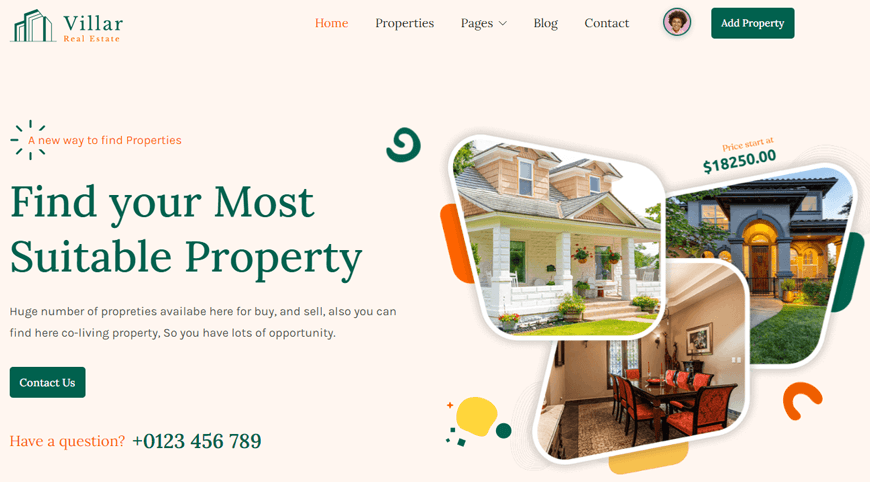
Additionally, the rapid loading feature ensures that there is no lag in the navigation process. With optimization for SEO and responsive design, your website is bound to rank higher in results pages and function optimally on any screen size. The Villar Real Estate Website Template is a dream solution for creating a professional-looking site quickly and efficiently.
Highlighted Features:
- Optimized for fast loading speed
- SEO Friendly
- Great Customizability
- Retina Ready
- Responsive Layout
Price: Regular License: $49
Qlonil – Retail Website Template
Creating a website can be overwhelming, especially when you’re not tech-savvy. But with the Qlonil – Retail Website Webflow Template, creating an online store has never been easier. This user-friendly template provides all the features and pages you need to get your eCommerce store up and running.

With its responsive design, you can rest assured that your store will look great on any device. Plus, you’ll love the convenience of its content management collection, which includes everything from author pages to tags and team members. Overall, the Qlonil – Webflow eCommerce Template is the perfect eCommerce solution for those seeking an accessible and straightforward option.
Highlighted Features:
- Customizable look:
- eCommerce capabilities
- SEO Friendliness
- Responsive Layout
- Blogging capabilities
Price: Regular License: $79
Dentus – Dentist Website Template
If you’re looking for a dental website template that is both easy to use and visually appealing, look no further than Dentus Webflow website builder! This template has everything you need to showcase your dental services with confidence. One of the standout features of Dentus is its adaptable design, which can be customized to fit your unique preferences quickly and easily.

Web development has never been easier thanks to its drag-and-drop page builder, theme settings, and responsive CSS accordion design capabilities. With Dentus, you can create an online presence that is both eye-catching and professional, opening up new opportunities to connect with potential clients. So why wait? Start your digital journey with Dentus today!
Highlighted Features:
- Retina Ready
- SEO Friendliness
- Unique & Premium Design
- Speed Optimized
- 100% Customizable
Price: Regular License: $49
Final thoughts on whether or not to use Webflow
Before making a final decision on whether is Webflow worth it for your website design, it’s important to consider the pros and cons. One of the benefits of using Webflow is that it makes designing and managing your site easier with its drag-and-drop interface and pre-built templates. However, there may be a learning curve when first using the platform.
Ultimately, the decision comes down to personal preference and the specific needs of your website. Take some time to explore the features and capabilities of Webflow to see if it’s the right fit for you.
100+ Top-notch Webflow Templates
Take your website design to the next level with our stunning collection of Webflow templates.




