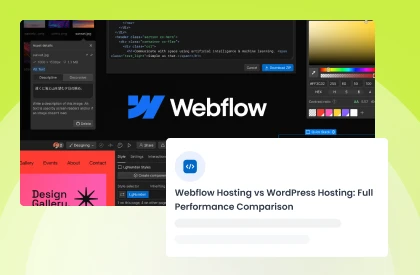Webflow provides a no-code platform for designing fully responsive, visually appealing websites. It doesn't require complex coding knowledge to transform the web design industry. Users can quickly start projects with professional website designs with a library of customizable templates. Combining a content management system (CMS) with creative design freedom, it's ideal for freelancers, agencies, and businesses.
Webflow offers two main plans: Workspace and Site Plans. The Workspace Plan is perfect for managing team collaboration. The Site Plan focuses on hosting and managing individual websites. Each plan has features designed for specific needs, so choosing the right one is crucial.
This blog will explain Webflow Workspace vs Site Plans. By the end, you'll know which plan suits your goals, whether you're a freelancer, part of an agency, or managing several websites.
100+ Top-notch Webflow Templates
Take your website design to the next level with our stunning collection of Webflow templates. making them more manageable
Understanding Webflow Workspace and Site Plans
What are Webflow Workspace Plans:
Webflow Workspace Plans are made to facilitate effective project management and teamwork. These plans are easy to expand based on your needs. The price per site and fit teams of different sizes. Webflow offers Workspace plans for in-house teams (Core, Growth). There are also plans for freelancers or agencies (Freelancer, Agency).
Key Features:
- Collaboration tools for seamless teamwork.
- Code export for flexibility in project delivery.
- Roles and permissions to define user access.
- Staging capabilities for testing projects before publishing.
Benefits:
- Webflow Workspace benefits teams, freelancers, agencies and Webflow developers handling multiple client projects.
- Provides structure and flexibility to manage tasks and streamline workflows effectively.
What are Webflow Site Plans:
Webflow Site Plans focus on individual website hosting and publishing, offering two main options:
- Website plans for landing pages, blogs, and business websites.
- eCommerce plans for online stores and retailers.
All paid Site Plans allow you to publish on custom domains. They provide secure hosting, advanced SEO controls, and more features. Higher-tier plans offer extra form submissions, more CMS items, and API access. They also include scheduling CMS publishing and site search functionality.
You can choose a Site Plan based on your website’s needs. For example, the Basic Site Plan is great for a simple landing page. The eCommerce Site Plan is perfect for online stores with checkout features. Each published site needs its own Site Plan to use a custom domain.
Key Features
- Custom domain integration.
- Up to 150 static pages.
- Built-in logic for automation.
- CMS for dynamic content management.
- eCommerce capabilities for online stores.
Benefits
- Perfect for businesses or individuals looking to publish, host, and manage a website efficiently.
- Ideal for online retailers, with features like checkout, product listings, and more.
- Enable memberships for exclusive content, fostering community engagement.
- Handle higher traffic and more form submissions as your website grows.
Key Differences Between Workspace and Site Plans
Scope of functionality (Workspace vs. individual sites)
- Workspace Plans: Workspace plans focus on team collaboration and managing multiple projects together. They are ideal for agencies or in-house teams. These plans offer features like roles and permissions, code export, and project collaboration.
- Site Plans: Site plans are designed for individual websites and focus on hosting. They help with publishing and include advanced SEO tools. Site plans support custom domains and eCommerce features. Each plan manages one site only. Perfect for businesses or individuals looking to publish and host specific websites.
Collaboration and Team Management
- Workspace Plans: Designed for team collaboration, enabling multiple users to work together efficiently. Each user can be assigned specific roles and permissions for better management. This setup is ideal for agencies and freelancers handling various client projects simultaneously.
- Site Plans: Primarily focused on individual website management with limited collaboration features. Typically used by single users or small teams managing a specific site. This plan does not include team collaboration tools, making it less suitable for larger groups.
Publishing and Hosting Requirements and Limitations
- Workspace Plans: These plans do not include hosting services for published sites. Users must select a Site Plan for each project needing a custom domain. This separation allows flexibility in managing various projects without unnecessary hosting costs.
- Site Plans: Offers secure hosting and the ability to publish on custom domains. Different tiers provide additional features like more CMS items and bandwidth. This ensures that each site is hosted efficiently and can scale as needed.
Customization and Flexibility
- Workspace Plans: Allows team-wide customization of workflows for efficient project management. Users can manage multiple projects and export code for external development. This flexibility is essential for teams working on diverse projects concurrently.
- Site Plans: Provides robust customization options for individual websites tailored to specific needs. Users can integrate advanced features like eCommerce, SEO tools, and CMS. This level of customization ensures that businesses can meet their unique requirements effectively.
Pricing Structures and Considerations
Webflow website builders offer two Webflow plan types.
- Site plans
- Workspace plans
Site Plans Pricing
There are 2 types of plans in the site plan.
- General Plans
- eCommerce Plans
The General plans are as follows:

- Starter - For Free
- Basic - $18/mo (billed monthly) and $14 /mo (billed yearly)
- CMS – $29/mo (billed monthly) and $23 /mo (billed yearly)
- Business- $49/mo (billed monthly) and $39 /mo (billed yearly)

The eCommerce plans are as follows:
- Standard – $42/mo (billed monthly) and $29 /mo (billed yearly)
- Plus – $84/mo (billed monthly) and $74 /mo (billed yearly)
- Advanced – $235/mo (billed monthly) and $212/mo (billed yearly)
Workspace Plans Pricing
There are 2 types of plans in the Workspace plan
- In-house team plans
- Freelancer's and Agencies plans

The In-house team plans are as follows:
- Starter - For Free
- Core - $28/mo (billed monthly) and $19 /mo (billed yearly)
- Growth – $60/mo (billed monthly) and $49/mo (billed yearly)
- Enterprise- Contact Webflow

The Freelancers and Agencies plans are as follows:
- Starter - For Free
- Freelancers – $24/mo (billed monthly) and $16 /mo (billed yearly)
- Agencies – $42/mo (billed monthly) and $35/mo (billed yearly)
100+ Top-notch Webflow Templates
Take your website design to the next level with our stunning collection of Webflow templates. making them more manageable
Factors to Consider When Choosing
Several factors are critical when selecting the right plan for your Webflow projects. Understanding these factors will help you make an informed decision tailored to your needs.
1. Team Size and Collaboration Needs
Evaluate the size of your team and their collaboration requirements. A Workspace Plan may be ideal for working in a larger group or agency. This plan facilitates better collaboration with role assignments and permissions. It allows multiple users to work seamlessly on projects.
A Site Plan might work for smaller teams or individual users. It focuses on single-site management without collaborative features.
2. Number of Sites to Be Managed or Hosted
Consider how many websites you need to manage or host. Workspace Plans are designed for teams managing multiple projects. They make it easier to oversee several sites at the same time.
In contrast, Site Plans are suitable for individuals or businesses that require hosting for specific sites. Each site will need a plan for custom domain publishing, so it's essential to plan accordingly.
3. Budget Constraints and Long-Term Site Goals
Your budget plays a crucial role in deciding between Workspace and Site Plans. Workspace Plans are priced per site, which can add up quickly for larger teams. On the other hand, the Webflow Site Plan overview has a straightforward pricing structure. This pricing is based on the number of sites you need.
Consider your long-term goals and how each plan matches your budget. Choosing Webflow plans that fit your budget helps avoid unnecessary expenses. This way, you can achieve your site objectives more easily.
4. Technical Requirements Like Custom Domains and CMS Needs
Assess your technical requirements, including the need for custom domains and CMS capabilities. Site Plans provide essential features like secure hosting and custom domains. They also include advanced SEO tools.
If your project involves content management or eCommerce, check your plan’s support. Workspace Plans offer more flexibility for managing various projects. However, they require separate Site Plans for hosting and custom domains.
Choosing the Right Plan for Your Needs
Scenarios for Choosing a Workspace Plan
- In-House Teams: Workspace Plans let in-house teams work together more effectively. These blueprints facilitate project management, enabling team members to collaborate effectively. Clearly defined roles and permissions facilitate clear communication and responsibility.
- Freelancers: Workspace Plans are a terrific tool for independent contractors who oversee several client projects. These plans maintain flexibility while providing necessary tools for collaboration. Effective workflow organization by freelancers guarantees on-time delivery to every client.
- Agencies: Workspace Plans are the best choice for agencies managing several client accounts. This approach helps team members work smoothly on different projects. It ensures great results for clients by improving role management and project tracking. Overall, it boosts operational effectiveness.
Scenarios for Choosing a Site Plan
- Publishing Needs: A Site Plan is the best choice if you aim to create and publish a simple website, such as a landing page or a blog. This plan allows you to set up a custom domain for your site easily. It also ensures secure hosting, providing a reliable online presence.
- Site Complexity: Choosing the right site plan is essential for websites with several pages and complicated capabilities. Advanced Site Plans support dynamic content management using tools like CMS integration. This guarantees that your website may expand and adapt as your content needs alter.
- eCommerce Requirements: If you intend to sell products or services online, an eCommerce Site Plan is essential. This plan includes secure checkout, inventory management, and payment processing. It provides all the tools needed to launch and manage your online store. This ensures a smooth shopping experience for your customers.
Considerations for users who may need both plans
Users might require both Workspace and Site Plans for optimal functionality. For instance, agencies need Workspace Plans for team collaboration while utilizing Site Plans for each client's website. This ensures proper hosting and management for all projects.
Evaluating specific project needs can clarify if a combined approach is beneficial. This strategy allows teams to work together effectively. It ensures each published site meets its unique requirements. It maximizes efficiency, enabling tailored solutions for clients.
Having both plans enhances workflow and organization. Workspace Plans simplify communication and project management. Site Plans focus on website functionality. This approach improves service delivery and enhances overall client satisfaction.
Frequently Asked Questions
What is the main difference between Workspace and Site Plans in Webflow?
Workspace Plans focus on team collaboration, allowing several users to work on various sites. Site Plans are for individual website hosting and management. Workspace Plans offer shared access and roles for team members. Site Plans provide features tailored to meet each site's specific needs.
Can I have both a Workspace Plan and a Site Plan?
Yes, you can have both a Workspace Plan and a Site Plan in Webflow. A Workspace Plan allows team members to build sites together on various projects. A Site Plan ensures individual sites are hosted and accessible online with specific features.
How many sites can I create with a Webflow Workspace Plan?
The number of sites you can create with a Webflow Workspace Plan depends on the plan tier. Some tiers allow a few unhosted sites, while others offer unlimited site creation. This provides flexibility for teams working on various projects.
What features are included in a Workspace Plan?
A Webflow Workspace Plan includes features like team collaboration and role-based access. It allows for multiple unhosted sites for easy management. The plan offers shared dashboard management and smooth team workflow. It also provides access to Webflow's design tools to improve efficiency for agencies or businesses.
What types of Site Plans are available?
Webflow offers various Site Plans, including Basic, CMS, Business, and Enterprise. Each plan caters to different site needs, from simple websites to complex ones. They include content management and eCommerce functionality. This ensures scalability based on your project’s requirements.
Which plan is better for freelancers or agencies?
Freelancers and agencies benefit more from Workspace Plans because they provide collaborative tools. These plans allow access to multiple sites for easy management. Site Plans can be added for hosting, but Workspace Plans streamline workflows. This makes them ideal for efficiently managing multiple client projects.
Conclusion
In conclusion, choosing between a Workspace and Site Plan in Webflow depends on your needs. If you focus on team collaboration and managing multiple projects, a Workspace Plan is best. On the other hand, a Site Plan is better if you want to publish and host individual websites.
Think about your project scope, budget, and long-term goals when deciding. By understanding each plan's different features and benefits, you can improve your workflow. This helps you achieve your web design goals.