Webflow vs Framer: Which One Should You Choose?
Choosing the right platform is essential to building a strong online presence. This blog will compare Webflow vs Framer for beginners who are looking to make an informed choice.
Both have unique features targeted at web design and development. Webflow offers powerful design tools for professional, scalable websites with robust SEO capabilities. Framer focuses on interactive, visually engaging designs for creative projects.
Understanding each platform's strengths ensures you select the one that best suits your specific goals. Whether you need a fully functional builder like Webflow or the creative freedom of Framer, this guide has you covered.
Key Takeaways
- Webflow offers advanced SEO tools and built-in eCommerce features for businesses.
- Framer specializes in interactive designs but lacks features for large projects.
- Webflow suits users seeking a versatile no-code platform for professional websites.
- Choosing the right tool depends on your specific goals and requirements.
- Both platforms offer templates but serve different project complexities
Take your website design to the next level with our stunning collection of Webflow templates. making them more manageable
Overview of Webflow vs Framer
Webflow and Framer are both no-code website builders, but Webflow excels in customization and robust features, while Framer focuses on ease of use and rapid prototyping, especially for designers familiar with Figma. Let’s learn more about Webflow and Framer.
What is Webflow?
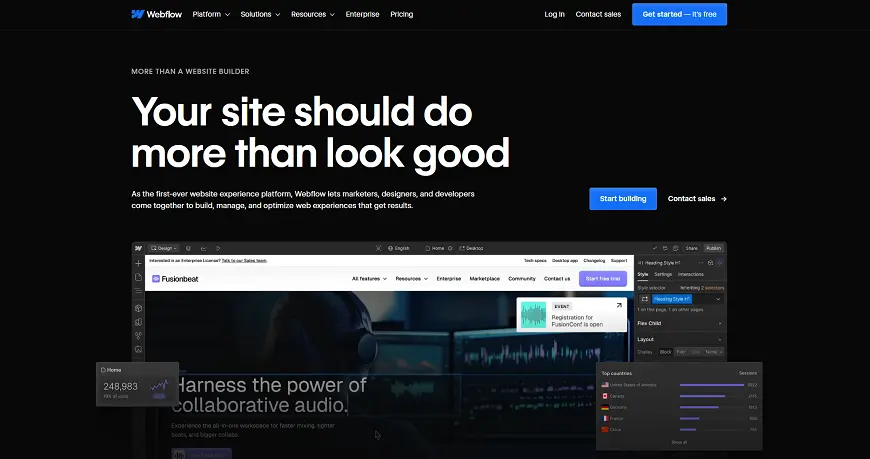
Webflow is a dynamic platform that empowers users to create professional websites through visual development. It offers full creative control with drag-and-drop functionality, allowing amateurs to build fully responsive website designs without writing code.
With Webflow, you can create fully functional, modern, eye-catching websites while maintaining complete customization flexibility to establish your unique online presence.
Its intuitive interface and powerful features save time and deliver professional results. Anyone can design and launch stunning websites that enhance their online presence using Webflow.
What is Framer?

Framer is a no-code web design tool that makes creating custom websites easy. It started as a simple prototyping tool but evolved into a full-fledged website builder.
Framer is an excellent solution for designers and startups, balancing simplicity and scalability. With Framer, you can build attractive landing pages, interactive prototypes, and minimum-viable products with ease.
Its powerful CMS and localization features support growth as your needs expand. Framer allows designers to create and prototype interactions and transitions without extensive coding skills. It's a viable Webflow alternative for streamlined and creative website development.
Take your website design to the next level with our stunning collection of Webflow templates. making them more manageable
Webflow vs Framer: Pros and cons comparison
Pros and Cons of Webflow
Pros
- Visual CSS Grid for advanced layouts.
- Access to templates and pre-built components.
- Rich library of integrations.
- Animations and interactive features are possible.
Cons
- Has a steeper learning curve for the complete beginner.
- Customization can take a lot of time.
Pros and Cons of Framer
Pros:
- No-code website building with smooth animations.
- Seamless Figma integration for easy design.
- AI-powered features for rapid prototyping.
Cons:
- Limited third-party integrations and flexibility.
- Not ideal for advanced eCommerce needs.
Framer vs Webflow: A Quick Comparison
Ease of Use
Webflow
Webflow is a versatile platform offering deep customization for users with design and development knowledge. It has a steeper learning curve, requiring more time to master.
With Webflow, you have full control over design and development, making it ideal for complex projects. It allows for greater flexibility with CMS integration, animations, and interactions.
Framer
Framer offers an intuitive interface focused on simplicity for basic projects. It is ideal for designers looking for quick results with minimal learning required for simple designs. Its key strengths are fast prototyping and seamless animations, making it perfect for creative projects.
Framer doesn't require extensive development knowledge for basic use. It's designed to quickly bring ideas to life while still offering customization options, though it can become more complex when implementing advanced interactive features.
Flexibility and Functionality
Webflow:
Webflow extends functionality with JavaScript compatibility and offers sophisticated design options with pixel-perfect control. It comes with an integrated code editor to construct unique components. This capability is perfect for developers who are familiar with JavaScript and want granular control over their website's functionality.
Framer:
Framer enables the use of custom code directly within the design tools, making it ideal for interactive, highly animated designs. Developers can use frameworks like React to create intricate apps.
This makes Framer a good choice for developers who prioritize animation and interaction. It's ideal for users who value unique visual features and vibrant graphics but may not need comprehensive website functionality.
Design and templates
Webflow:
Webflow excels at creating large, complicated sites that require custom layouts. It offers more flexibility for precise, customized designs.
With over 1,500+ templates, Webflow provides plenty of options to get started. It is perfect for creating detailed, large-scale websites with full control over design elements, typography, and responsive behavior.
Framer:
Framer is excellent for landing pages and prototypes, with smooth animations and a set of prebuilt components. It hosts more than 1,200 templates, which make starting projects quicker.
Framer is ideal for users focusing on interactivity and simpler designs with standout visual effects. Its template library emphasizes modern, clean designs that look great but may have less versatility for complex site structures.
Performance and SEO
Webflow:
Webflow generates clean, optimized code that leads to excellent page load speeds and performance. It offers comprehensive SEO tools, including custom meta tags, automatic sitemap generation, and schema markup.
Websites built with Webflow are fully responsive by default, ensuring good performance across all devices. Webflow also provides direct access to the head code for advanced SEO implementations and integrates well with Google Analytics and other measurement tools.
Framer:
Framer websites can perform well but may face challenges with complex animations that could impact load times. Its SEO capabilities are more limited compared to Webflow, with basic meta tag editing but fewer advanced options.
While Framer sites are responsive, they sometimes require more adjustments for optimal display across all device sizes. Framer offers basic analytics integration but lacks some of the more sophisticated SEO tools that Webflow provides.
eCommerce and marketing
Webflow
Webflow offers built-in eCommerce functionality that, while not as plug-and-play as dedicated solutions like Shopify, provides a good no-code alternative for custom shop designs.
Webflow eCommerce includes integration with multiple payment features, a dashboard for order tracking, and a customized checkout process. It also offers email marketing integration, product management, and inventory tracking capabilities.
Framer
Framer doesn't have any built-in eCommerce features. It can be integrated with Gumroad for selling digital products, but it doesn't have native shopping cart functionality.
To add eCommerce features, users must use third-party integrations or custom code. This makes Framer more basic when it comes to online stores and limits its usefulness for businesses primarily focused on selling products online.
Pricing
Webflow
One of the more affordable website builders, Webflow offers two different types of plans:
- Site plans
- eCommerce plans
The site plans are as follows:
Starter - Free
Basic - $18/mo (billed monthly) and $14 /mo (billed yearly)
- CDN connectivity,
- Custom domain connectivity,
- 500 form submissions
CMS – $29/mo (billed monthly) and $23 /mo (billed yearly)
- 2000 Webflow CMS items,
- Limited CMS API,
- Custom domain
Business- $49/mo (billed monthly) and $39 /mo (billed yearly)
- Unlimited form submissions,
- 10 guest editors
- Custom domain
- Full CMS API
The eCommerce plans are as follows:
Standard – $42/mo (billed monthly) and $29 /mo (billed yearly)
- 500 CMS items
- Email customization,
- All features of the CMS plan
- custom checkout and shopping cart,
- 2% transaction fee,
- integrated CMS for blogs.
Plus – $84/mo (billed monthly) and $74 /mo (billed yearly)
- 10 staff accounts,
- The Business Plan in its entirety
- Unbranded emails,
- Zero transaction fee.
Advanced – $235/mo (billed monthly) and $212/mo (billed yearly)
- 3,000 CMS items
- 0% transaction fee
- Every aspect of the business plan
- 15 staff accounts
Framer
Framer offers two different types of plans.
- Personal plans
- eCommerce plans
The site plans are as follows:
Personal
- Mini plan: $10/mo (billed monthly) and $5 /mo (billed yearly)
- Basic plan: $20/mo (billed monthly) and $15 /mo (billed yearly)
- Pro plan: $40/mo (billed monthly) and $30 /mo (billed yearly)
Business
- Startup plan: $75 /mo (billed yearly)
- Scaleup plan: $200 /mo (billed yearly)
- Enterprise plan: Custom pricing and billing terms
Which One Should You Choose?
When choosing between Webflow and Framer, your specific needs should guide your decision. Webflow is an excellent option for users who need an all-inclusive no-code site creation platform that offers powerful design, eCommerce, and advanced SEO features.
Framer is perfect for designers, developers, and businesses creating professional, easily scalable websites. It stands out for creating highly interactive, visually engaging design work.
However, it lacks the flexibility and embedded functionality that Webflow offers for more complex projects, such as eCommerce and large-scale websites.
Best for Webflow:
- Small to medium-sized businesses needing a professional online presence
- eCommerce stores requiring customized designs
- Content-heavy websites with blog integration
- Design agencies building sites for clients
- Projects requiring advanced SEO optimization
Best for Framer:
- Interactive prototypes and presentations
- Simple landing pages with stunning animations
- Portfolio sites for designers and creatives
- Quick-launch MVP websites for testing ideas
- Projects where visual design takes priority over complex functionality
Frequently Asked Questions
Is Webflow easier to use than Framer?
Webflow offers powerful design tools with a moderate learning curve. Most users master it after regular practice. Framer provides simplicity for basic projects. Advanced interactive elements require more skill. Webflow suits comprehensive website needs. Framer excels at quick visual designs.
Which is better for eCommerce, Webflow or Framer?
Webflow includes built-in eCommerce with payment systems and custom checkout options. You can track orders and customize the shopping experience easily.
Framer has no native eCommerce features. Third-party tools are required for selling products. Webflow clearly wins for online stores.
Can I integrate third-party tools on Webflow and Framer?
Both platforms support third-party integrations with varying degrees of ease. Webflow offers more native connections to CMS and marketing tools. Payment systems integrate smoothly with minimal coding required. Framer needs additional code for most business integrations. Webflow provides a broader ecosystem
Does Webflow or Framer offer better design flexibility?
Webflow gives you pixel-perfect control with its advanced drag-and-drop editor. Custom CSS options allow for unique designs and complex layouts. Framer excels at animations and interactive elements. It offers fewer customization options for overall site design. Webflow provides more comprehensive design tools.
Is Framer more suited for web design or web development?
Framer excels at creating visually impressive designs with smooth animations. It handles interactive prototypes with remarkable ease and speed. Webflow combines both design and development capabilities in one platform. It supports complex functionality alongside beautiful design. Developers prefer Webflow for comprehensive projects.
Conclusion
Understanding your specific requirements will help you make the right choice between Webflow and Framer. If your goal is to build a scalable and dynamic website with room for growth, then Webflow is the better choice for most users.
Analyze your needs and choose the platform that helps you achieve a strong web presence. Based on our comparison, Webflow, with its versatile features and comprehensive functionality, is ideal for professionals and growing businesses seeking a complete web solution.
However, for specific creative projects focusing on interaction and animation, Framer remains a valuable alternative.




