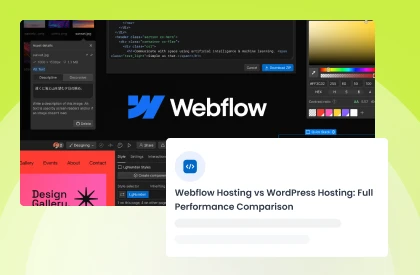Webflow has become a popular platform for creating visually impressive, responsive websites without coding. This tool appeals to web designers, developers, and businesses alike. However, it's crucial to understand its advantages and limitations before committing to it.
This guide explores Webflow's Pros and Cons, providing insights for experienced designers seeking creative freedom and business owners evaluating website-building options.
By examining Webflow's strengths and potential shortcomings, you'll be better equipped to decide if it's the right choice for your next project.
Key Takeaways
- Webflow excels in offering unparalleled design flexibility, enabling users to create highly customized websites.
- Its integrated hosting, fast performance, and global CDN make it a comprehensive platform for building and managing websites.
- The powerful CMS supports complex content management needs, ideal for dynamic and data-rich sites.
- See how Webflow's clean code and advanced SEO tools can enhance your site's search engine optimization efforts.
- Compare Webflow with other website builders to assess whether it fits your needs.
100+ Top-notch Webflow Templates
Take your website design to the next level with our stunning collection of Webflow templates. making them more manageable
What is Webflow?
Webflow is a visual website-building platform that enables users to create sophisticated websites with complete control over design, content strategy, and code. Known for its feature-rich suite, Webflow allows users to craft polished, professional websites without requiring any coding knowledge.
It empowers users to design visually appealing and highly functional webflow websites, which enhances user engagement and experience. Ultimately, Webflow helps businesses create unique websites that boost visibility, drive traffic, and contribute to economic growth.
As of April 11, 2024, according to W3Techs, Webflow is used by 1.1% of all the websites whose content management system we know. This is 0.7% of all websites.
Advantages and Disadvantages of Using Webflow
Webflow offers a compelling blend of design flexibility and robust features, but it also comes with its own set of advantages and challenges. Here's a breakdown of the pros and cons of Webflow:
Advantages of Using Webflow
Ease of Use
Webflow features an intuitive drag-and-drop interface that makes building complex website designs straightforward and user-friendly. With no coding required, even beginners can create professional websites efficiently.
Design Flexibility
Webflow templates offer a solid foundation for your website while allowing for extensive design adjustments. Its advanced design capabilities let users create unique, visually appealing webflow websites with complete creative control.
Responsive Design
Webflow automatically optimizes your webflow website for mobile devices. It ensures a seamless experience across all screen sizes. Additionally, it provides cross-browser compatibility, so your site looks and functions perfectly on any browser.
Hosting and Performance
Webflow offers integrated hosting solutions, eliminating the need for third-party web hosting services. This seamless integration ensures that your website is hosted on Webflow's robust infrastructure, simplifying setup and management.
Webflow's hosting is optimized for performance, resulting in fast loading times that improve user experience. Quick load times are essential for retaining visitors and reducing bounce rates, ultimately benefiting your site's SEO.
SEO-Friendly
Webflow provides built-in SEO tools that make it easy to optimize your website for search engines, enhancing its visibility and rankings. Features such as customizable meta tags, alt text for images, and automatically generated sitemaps help ensure your site is well-optimized.
Additionally, Webflow produces clean, semantic code, which not only improves search engine indexing but also boosts site performance. This combination of tools and code quality supports better SEO outcomes and a superior user experience.
eCommerce Capabilities
Webflow's integrated eCommerce features enable you to build and manage online stores seamlessly within the platform. It offers support for various payment methods, product variations, and customizable checkout experiences, allowing you to tailor your store to your needs.
With Webflow's intuitive eCommerce tools, managing products, inventory, and orders is straightforward. The platform's user-friendly interface simplifies store operations and streamlines administrative tasks, making it easy to run an online business.
Customer Support and Resources
Webflow offers extensive documentation, including tutorials, guides, and FAQs, to help users effectively navigate the platform and maximize its features. These resources are designed to assist with troubleshooting and provide step-by-step guidance on various tasks.
In addition, Webflow's responsive customer support team is available to address technical questions or issues, ensuring quick and efficient problem resolution. This combination of comprehensive documentation and reliable support helps maintain smooth website functionality and a positive user experience.
Disadvantages of Using Webflow
Learning Curve
Although Webflow is user-friendly, it can be challenging for complete beginners. To fully utilize Webflow's advanced features, such as parallax scrolling and complex animations, a basic understanding of coding is often required.
Cost
Webflow can be costly for some users. While there is a free plan with basic features, accessing advanced functionalities requires a subscription. Premium plans start at around $235 per month, which may be a significant investment for many businesses.
Limited Integrations
Unlike some other website builders, Webflow has a more restricted selection of third-party apps and plugins. This might constrain your ability to extend website functionalities or integrate specialized tools.
Who Should Use Webflow?
Webflow is a versatile platform, and here's a quick rundown of who might find it particularly useful:
Designers and Creatives: Webflow offers extensive design flexibility without requiring coding. It allows designers to create visually stunning, custom websites.
Small Business Owners and Startups: It's great for small businesses needing a professional online presence without the need for extensive web development knowledge.
Freelancers and Agencies: Webflow's ease of use and powerful tools make it perfect for freelancers and agencies looking to build responsive websites quickly for clients.
Marketers and Content Creators: Webflow CMS makes it easy for marketers to create and manage content without technical skills.
Developers: Developers who want to accelerate the design-to-development process can use Webflow to prototype and launch websites quickly.
100+ Top-notch Webflow Templates
Take your website design to the next level with our stunning collection of Webflow templates. making them more manageable
Webflow vs. Other Website Builders
Webflow vs. WordPress
Design Flexibility:
Webflow offers full design control with a visual, code-free interface for custom layouts.
WordPress relies on themes but allows customization through plugins and coding.
Content Management:
Webflow is intuitive, supporting dynamic content with customizable structures.
WordPress has a powerful CMS with extensive plugin support for varied content types.
Hosting and Performance:
Webflow includes fast, secure hosting with automatic updates and built-in performance optimization.
WordPress hosting varies by provider, requiring manual optimizations for performance improvements.
Webflow vs. Wix
Ease of Use:
Webflow aimed at designers and professionals. It offers a visual editor with a steeper learning curve. It provides advanced design control but requires a basic understanding of web design principles.
Wix is highly user-friendly. Its drag-and-drop editor is ideal for beginners, and its interface is intuitive, making it easy to build a website without technical skills.
Design Flexibility:
Webflow offers unmatched design flexibility. It allows pixel-perfect customization and responsive design. It’s perfect for creating highly unique and professional webflow site.
Wix offers many templates and design tools, but customization is more limited than Webflow. It is excellent for quick, visually appealing websites but less flexible for complex designs.
Templates and Customization:
Webflow allows full customization of templates or starting from scratch. It is ideal for designers who want complete creative freedom.
Wix provides a wide range of templates with good customization options, but its templates can be limited to advanced design needs.
Content Management:
Webflow features a robust CMS that’s easy to use, especially for designers managing dynamic content. It's great for content-heavy sites like blogs or portfolios.
Wix has a simpler CMS that’s easier for beginners but less potent than Webflow’s. It is suitable for smaller sites with less complex content needs.
SEO and Marketing:
Webflow is SEO-friendly with clean code, customizable meta tags, and built-in tools for advanced SEO settings. It is ideal for users focused on performance and SEO.
Wix offers basic SEO tools that are user-friendly but less advanced than Webflow’s. It is suitable for beginners or those with simple SEO needs.
Webflow vs. Squarespace
Ease of Use:
Webflow is powerful but has a steep learning curve. It requires some design or development experience to fully leverage its features. It’s suited for users who want full control over their design without coding.
Squarespace is beginner-friendly with an intuitive drag-and-drop interface. It is also ideal for users who want to create a professional-looking site.
Design Flexibility:
Webflow offers unmatched design flexibility, allowing users to create highly customized, responsive websites from scratch. It’s perfect for those who want complete control over every aspect of their design, down to the smallest detail.
Squarespace provides beautifully designed templates that are customizable to a degree, making it easy to create a stylish site. However, it’s less flexible than Webflow in terms of completely custom designs.
Content Management:
Webflow features a robust CMS that’s ideal for managing dynamic content like blogs, portfolios, and custom databases. It’s particularly useful for content creators who need a flexible content structure.
Squarespace includes a simpler CMS that’s easy to use for managing blogs, product pages, and basic content types. It’s sufficient for most small businesses and personal webflow sites, but it lacks Webflow’s CMS depth.
eCommerce:
Webflow provides a powerful eCommerce platform with advanced features for highly customized online stores. It’s great for businesses that need a unique shopping experience.
Squarespace offers an easy-to-use eCommerce solution with essential features and beautifully designed templates. It’s well-suited for small to medium-sized stores that prioritize simplicity.
SEO and Marketing:
Webflow is SEO-friendly with clean code and advanced SEO tools, offering granular control over site optimization. It’s ideal for users who are serious about optimizing for search engines.
Squarespace provides good basic SEO features and marketing tools that are easy to use, though it's less customizable than Webflow. It’s suitable for users who need straightforward SEO without technical details.
Frequently Asked Questions
Is Webflow suitable for beginners?
Yes, Webflow is beginner-friendly. It offers intuitive visual design tools that eliminate the need for coding.
How much does Webflow cost?
Webflow starts at $12 per month for basic sites. Higher plans with advanced features are available for those needing more functionality.
Is Webflow easier than coding?
Webflow is easier than coding. Its drag-and-drop interface allows users to create complex designs without writing code.
Can I use Webflow for eCommerce?
Yes, Webflow supports eCommerce. It allows you to create fully customizable online stores with integrated payment options and product management.
Is Webflow SEO-friendly?
Webflow is SEO-friendly. It offers built-in tools to optimize your site for search engines, improving visibility.
What support options are available for Webflow users?
Webflow provides extensive support. Users can access tutorials, forums, and direct customer support to solve issues and learn more.
Conclusion
After exploring Webflow's pros and cons, it's a versatile all-in-one platform for users. It combines advanced design flexibility, responsive control, and integrated hosting for seamless website creation. Ideal for designers, developers, and businesses seeking full customization without needing coding expertise. With a robust CMS and SEO-friendly features, Webflow creates professional-grade sites with pixel-perfect precision. Explore Webflow to see if it meets your needs!