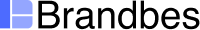If you are a business owner, then you know that having a website is essential in today’s world. But what if you don’t have the time or knowledge to design and build your own website? That’s where content management systems (CMS) come in. Many different CMS options are available, but two of the most popular ones are Webflow CMS and Hubspot CMS. So, which one is right for you? This article will compare Webflow CMS vs Hubspot CMS and help you decide which is best for your business.
What is a CMS, and why do you need one?

A CMS, or content management system, provides users with a platform to create and manage digital content such as text, images, videos, and graphics. It is an effective way for users to manipulate and store content in one place. With a CMS, users can add, delete, or change content very quickly and efficiently.
In today’s digital world, where new content is continually being created and updated, having access to a reliable CMS can be invaluable for organizations of any size. A user-friendly interface allows non-technical staff members to make necessary changes quickly and easily so important tasks stay on schedule.
By utilizing a comprehensive CMS, businesses are better equipped to effectively track online activity while reducing the cost associated with website maintenance.
Webflow CMS vs Hubspot CMS
Regarding CMS (Content Management System) solutions, Webflow CMS and Hubspot CMS offer powerful solutions for website owners. Here’s a comprehensive comparison between the two —
CMS Roles
Regarding website content management systems, the top contenders are Webflow CMS and HubSpot CMS. Both offer a vast array of features for managing digital content, including templates for creating pages, intuitive tools for editing and organizing content, and automated workflows for workflow automation.
They also boast different roles for their users; Webflow CMS offers authorship-heavy roles like Designers and Project Managers, while HubSpot CMS assigns more concrete roles like System Administrators and Content Creators. Both platforms provide excellent options for companies looking to manage their websites quickly and efficiently, but they have distinctly different approaches to assigning roles.
Flexibility with the CMS
Webflow allows for ultra flexibility and customization for developers when it comes to building CMS-driven online solutions. From simple website templates that can be fully customized and tweaked with the click of a button, to complex eCommerce and enterprise level solutions they can develop from scratch.
Developers are equipped with all the tools needed to quickly transform an idea into a market leading business website. Webflow’s intuitive drag and drop CMS goes above and beyond other competitors in the field, allowing even less tech savvy folks to take control of their web development projects with complete confidence, giving them the freedom to focus on more important tasks.
CMS flexibility is an essential aspect of website design and management. While HubSpot offers templates and customizable options, coding from scratch requires the top plan subscription, which can be expensive. Therefore, many web developers turn to Webflow when they require a high degree of flexibility because it is so intuitive and user-friendly.
Integrated Tools
Webflow’s CMS provides several integrated tools to streamline the editing process of your website. They include SEO optimization, the ability to schedule content publication, and the ability to create multiple template types and CMS instances. With this flexibility, marketers can clone their pages as often as desired to keep up with industry changes or trends.
On the contrary, HubSpot CMS offers many features that make marketing, sales, and content creation easier. From SEO planning tools to smart content and reporting, HubSpot provides an intuitive and easy-to-use platform for businesses to succeed. However, HubSpot does have its drawbacks. With multiple dashboards to navigate, users may quickly need help to organize and compare data, which sometimes makes HubSpot CMS seem overcomplicated.
Speed Comparison
Webflow and HubSpot are incredibly efficient websites regarding speed comparison thanks to their integration with Amazon AWS servers and a CDN (Content Delivery Network). This means page load times are significantly reduced since the websites get delivered from servers closest to the end user instead of relying on one location.
On the other hand, HubSpot only introduced their CDN recently to improve website speed, and while performance has improved, it is still not as fast as Webflow’s. That being said, both content management systems have significantly faster pages than before integrating these technologies.
When selecting a CMS or hosting provider, make sure that you are getting the bandwidth you require and that their infrastructure is optimized for your success.
Security
Choosing between Webflow and HubSpot can come down to seemingly minor differences, but the selection becomes crystal clear regarding security for hosting websites. Both platforms offer automatic SSL certification for all sites hosted by them, meaning that you don’t need to worry about frequently updating and managing their credentials.
This peace of mind alone can significantly positively impact user experience, potentially increasing the ranking and reach of any website hosted with them.
Pricing
HubSpot
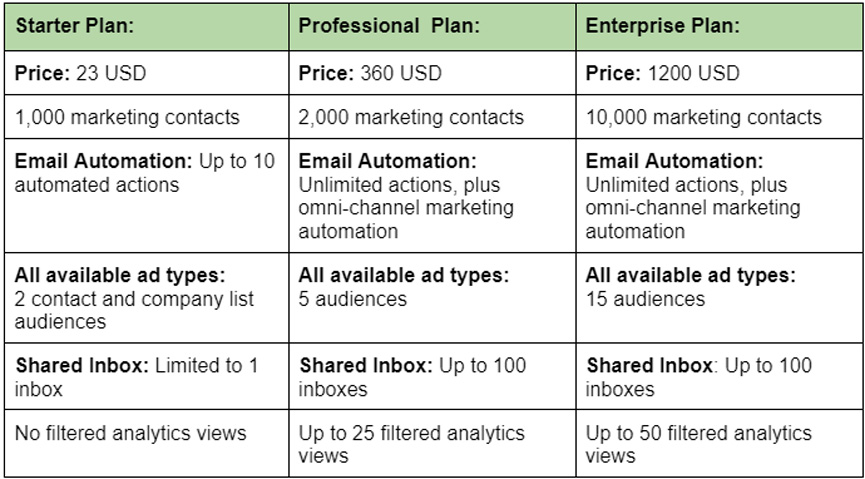
Webflow
One of the cheapest website builders, Webflow offers two different types of plans.
- General site plans
- eCommerce plans
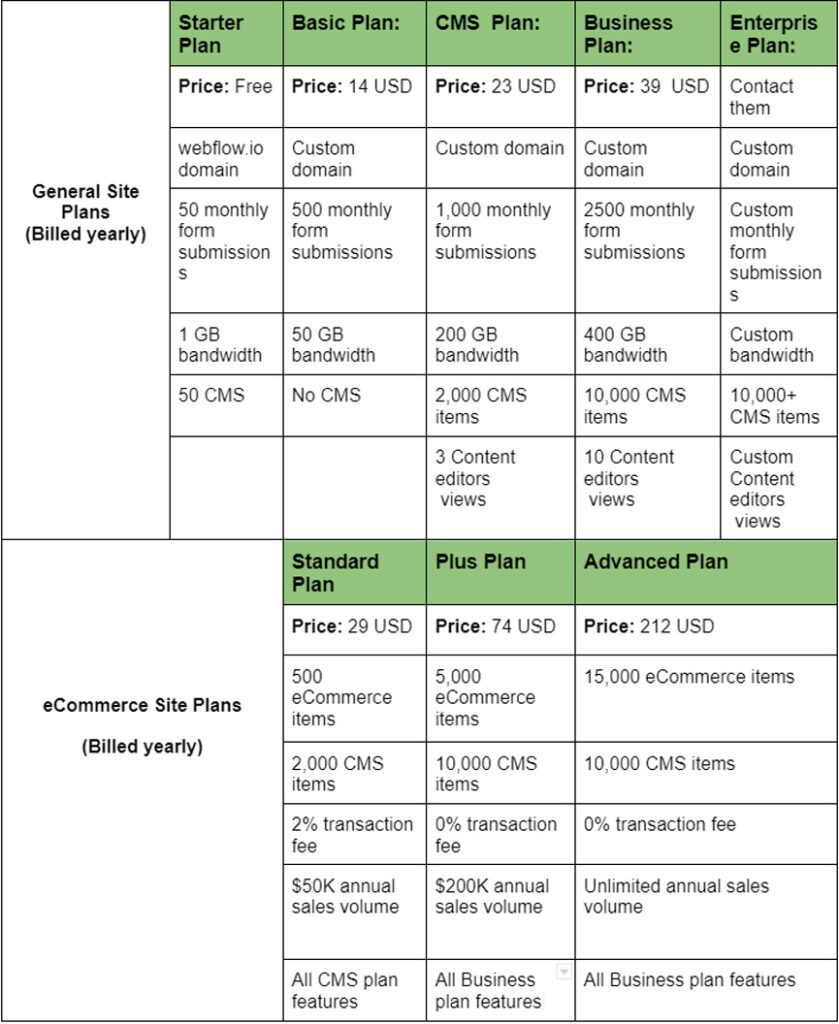
When Is It Ideal to Use Webflow?
Webflow makes website building more accessible and more efficient than ever before. It enables professionals from any background to quickly build beautiful sites with an accessible interface. Webflow is the perfect tool for speedy prototyping, as it can rapidly transform a concept into a fantastic product in no time.
For businesses that need a website as part of their digital presence, Webflow is ideal for building a professional, stunning site without intermediate knowledge of coding or technical terminology. Whether you’re looking to launch your first website or upgrade your existing one, Webflow offers powerful tools to develop something that represents your brand and digital goals ideally.
When Is It Ideal to Use HubSpot CMS?
The HubSpot CMS is a platform designed for businesses and marketers looking to streamline their content marketing and website hosting needs. It provides small-to-medium-sized businesses with an easy way to create, organize, measure, and optimize content. The CMS includes website analytics, SEO tools, reporting capabilities, template customization, custom domains, and collaborative editing.
In short, it’s an excellent option for any business looking to take control over its content – from small startups to large enterprises alike. Whether you want to launch a simple blog or build an eCommerce platform from scratch, HubSpot CMS is your ideal solution. Its robust feature set lets you quickly move from test marketing into full customer engagement with little downtime.
Frequently Asked Questions
- Does HubSpot support Webflow?
The Webflow and HubSpot integration is good news for marketers since it enables you to link your professionally designed Webflow forms to your HubSpot fields simply from your project settings.
- Are Webflow websites compatible with SEO?
Webflow sites do indeed have search engine optimization. Because of our lightning-fast hosting, standards-based coding, free SSL, and mobile friendliness, Webflow sites perform better in search results.
- What is the ideal purpose of HubSpot?
HubSpot is a marketing, sales, and service platform that aids businesses in luring clients, turning leads into sales, and closing deals. It achieves this by using a unified codebase, an intuitive user interface, and a single source of truth.
- Can HubSpot CMS help with SEO?
HubSpot is a fantastic option for your CMS for SEO because of its comprehensive toolkit. Like Drupal, it is a good idea to work with a developer or outsource this task to an experienced company.
Final thoughts
After taking a close look at both Webflow CMS vs HubSpot CMS, they each have unique advantages and disadvantages. Ultimately, whatever CMS you choose must meet your goals while fitting into your budget. There are many different options available so take some time to consider which is right for you.
30+ Top-notch Webflow Templates
Take your website design to the next level with our stunning collection of Webflow templates.
30+ Top-notch Webflow Templates
Take your website design to the next level with our stunning collection of Webflow templates.