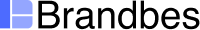If you’re considering a move to Editor X vs Webflow website builder, this complete review will help you make the best decision for your needs. We’ll take a look at the pros and cons of each website builder and give you our verdict on which one is right for you.
Overview of Editor X vs Webflow
With Editor X, designers and agencies can now easily create stunning websites in record time. This Wix-powered platform enables users to design web pages that look consistent on any device, thanks to its advanced responsive design capabilities.
Not only is the user experience friendly, but even people with little technical knowledge can quickly learn the basics of website builders and create something beautiful. Moreover, its wide range of features includes design control and customizable landing pages that will take your website to the next level!
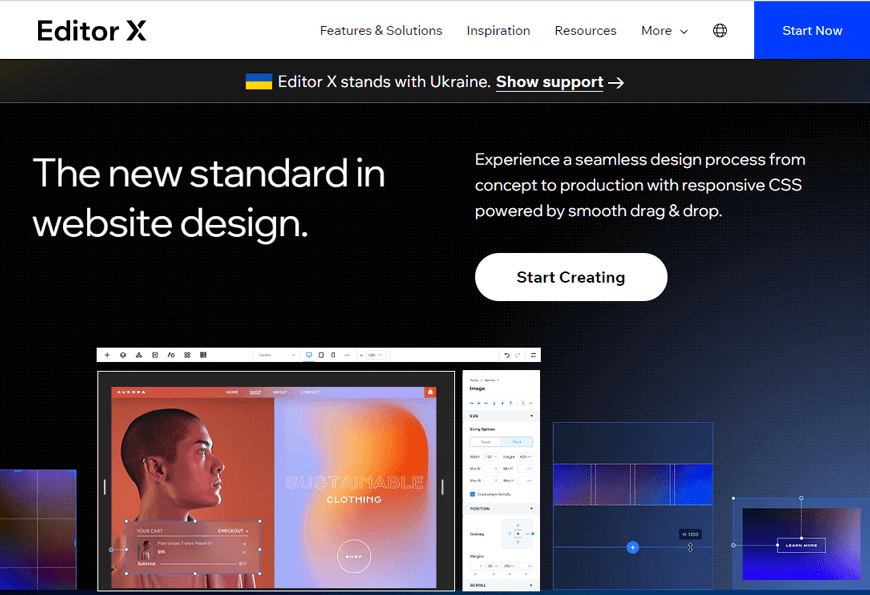
Webflow is an intuitive platform designed for small business owners and entrepreneurs. It is a comprehensive solution that enables creators to move quickly from concept to launch without coding. Webflow website builder combines the design and development process, making it easier for designers, marketers, and entrepreneurs to create sophisticated sites with unmatched speed and quality.
With Webflow’s user-friendly interface and powerful drag-and-drop capabilities, you can create professional-looking websites with minimal effort while the built-in CMS empowers your team to publish content quickly.

Comparison between the two platforms
Features and templates
Editor X stands out from the crowd of web design platforms with their intuitive and powerful tools. It offers a wide selection of elements and customizable templates and allows for seamless integration with over 250 business tools on the Wix App Store.
This means that users can accomplish complex tasks more efficiently than ever before regarding eCommerce, marketing, and customer management. With its incredibly user-friendly interface and robust features, Editor X places itself at the leading edge of website development.
On the other hand, Webflow is an integrated business solution that offers an unbeatable set of features and templates that help developers create stunning websites. In its integrations, users are not restricted to an app store but rather can choose from an unlimited number of third-party applications. Webflow website builder makes development even faster and easier with cloneable, including community-built components, templates, and projects – providing something for every project.
The entire development process is much quicker and more efficient from design and animation to building complex components than ever before. With Webflow’s features and templates, you can quickly bring your ideas to life in no time!
30+ Top-notch Webflow Templates
Take your website design to the next level with our stunning collection of Webflow templates.
Design Control
With Editor X and Webflow, designers are granted comprehensive design control abilities. They can precisely adjust a variety of breakpoints, ensuring content is optimized for all screen sizes. Additionally, arranging content elements and units into containers and layers enables granular control over layout, allowing content to be manipulated into intricate details and easily changed on a whim. Ultimately the result is a highly polished website with a superior user experience tailored to the needs of your target audience.
Collaboration
Editor X and Webflow offer great options for collaboration between design teams and clients. Editor X has the advantage of multiple users being able to edit a project at once, but this also means that someone inexperienced could damage the design or functionality quite easily.
On the other hand, Webflow is one of the advanced website builders with much safer for less experienced users as they can update content without affecting the whole website.
Unfortunately, to achieve simultaneous collaboration on a project it’s best to upgrade to Webflow’s Teams plan, which doesn’t come cheap. Despite these caveats, both platforms have useful features regarding team collaboration.
Blogging
Blogging is a powerful way to reach audiences and share your stories. With Webflow, you can easily create blog posts with the help of their CMS, but customizing the look of individual posts requires extra work and an understanding of basic coding. Plus, images uploaded in blog posts are not automatically resized or optimized – a big hassle when trying to keep the page design looking polished.
Another problem is that you have to pay for an upgraded hosting plan just to schedule post-releases. Fortunately, Editor X is a free platform that offers all this and much more. Drag-and-drop functions make it easy to create a customized blog experience, even for those with limited coding knowledge. With Editor X, customizing content and optimizing images becomes stress-free.
You can run individual posts with advanced customization through Editor X website builder or manage entire blogs through a dedicated Content Manager. It has some powerful features, such as importing WordPress blogs, including images, categories, and authors. With its fluid designs and powerful features, Editor X makes it easy to create beautiful posts quickly and effortlessly.
Content Management
Content management is essential for any data-heavy website, with blogs and portfolios particularly benefiting from it. Webflow is an excellent integrated business solution for implementing a content management system (CMS), allowing users to easily migrate their site from a CMS like WordPress.
Meanwhile, Editor X supports databases but does not offer an integrated CMS to manage everything in one place. Managing databases individually on Editor X can be very time-consuming and difficult if your website has immense amounts of data, making Webflow’s integrated approach much more appealing for these types of websites.
eCommerce Functionality
Editor X offers everything you need to start an eCommerce business. From selling an unlimited number of products to setting up recurring subscription payments and appointments, you’ll have all the features available that Wix provides. Furthermore, the Editor X integrated business solutions are compatible with the Wix App Market — enabling you to add further apps for shipping, marketing, and more for added convenience.
Webflow stands out for selling physical products online but does not yet facilitate appointment scheduling or paid memberships directly. To fill this gap, Webflow integrates with Zapier — containing a great selection of apps that expand your online store’s functionality.
Support
Support is an essential factor when it comes to website building. Both Editor X and Webflow offer excellent support services so you can enjoy a smooth user experience. With Editor X, you get a 24/7 support service as it is their product, plus they have plenty of video tutorials.
Meanwhile, Webflow stands out in community access customer support – the thriving Webflow University offers resources, tips, and live streams – while professional template and design developers will help you get the perfect website for your needs. Of course, both platforms offer customer support, ready to provide assistance whenever needed.
Pros and Cons
Pros and Cons of Editor X
Pros
- It’s incredibly customizable.
- A fully responsive web design.
- Tons of useful plugins.
Cons
- Not quite perfect yet.
- Doesn’t provide a wide range of templates.
- Customer support could be improved.
Pros and Cons of Webflow
Pros
- Highly customized.
- Impactful designs.
- Large selection of high-quality free andpremium templates.
Cons
- Expensive.
- eCommerce features are fairly limited.
Pricing
Editor X Pricing Plans-
Website Plans

Business and eCommerce Pricing Plans

Webflow Pricing Plans-
General Monthly Plan

General Yearly Plan

eCommerce Monthly Plan

eCommerce Yearly Plan

Our verdict on which platform is better for you
After doing extensive research and comparing the main competitors in the website design platform industry, our verdict is that Webflow comes out on top. With its convenient drag-and-drop web design capabilities, depth of customizations and complete hosting system, Webflow exceeds all other platforms in terms of performance and user satisfaction.
Its interface is extremely intuitive and allows intuitive development even if you’ve never created a website before, with amazing features like asymmetric grids and animations that look great without any coding required.
Whether you’re looking for an easy way to build your business’s first website or you’re an experienced web developer wanting to take things to the next level – Webflow is the ideal platform for you.
Tips for getting started with either one
If you are just getting started with either Editor X or Webflow, there are a few best practices that could make the process easier. First and foremost, ensure that you have a clear goal in mind of what you ultimately want to create. This will enable you to choose the right tool for the job and give you a better idea of how to start planning your project.
Consider exploring some tutorials before starting. Doing so provides helpful insights into specific elements or structures of Editor X vs Webflow that are useful when building out the pieces of your concept. Finally, it’s recommended to devise a timeline and plan out each step methodically – this can help ensure everything gets done effectively and on time.
30+ Top-notch Webflow Templates
Take your website design to the next level with our stunning collection of Webflow templates.
Frequently Asked Questions
Is Editor X suitable for beginners?
No, it’s made for an Advanced group of people. Editor X focuses on expert designers, coders, and agencies searching for a powerful, user-friendly builder rather than beginners, small business owners, or enterprises.
Does editor X work well for eCommerce?
Online retailers wishing to create a website for their eCommerce store will benefit the most from this Wix Editor X pricing. Users can use a variety of selling tools, including online Wix payments and abandoned cart recovery, with the Business & eCommerce package.
What is Webflow used for?
Webflow editor intends to make the power of website animations and interactions immediately available in a visual toolbox, increasing the visual creativity and accessibility of the entire field of online design.
Final Thoughts
After extensively researching and exploring the features of both Editor X and Webflow, it is clear that they offer unique strengths and weaknesses in web design. For those looking for absolute control over their projects, Webflow will provide them with all the tools necessary to construct solid designs. At the same time, Editor X allows creatives a platform to explore and express their vision truly.
Ultimately, which is the best depends on your needs as an individual; however, for many web designers who want the correct balance of creative options and control, Webflow editor could be the ideal tool.